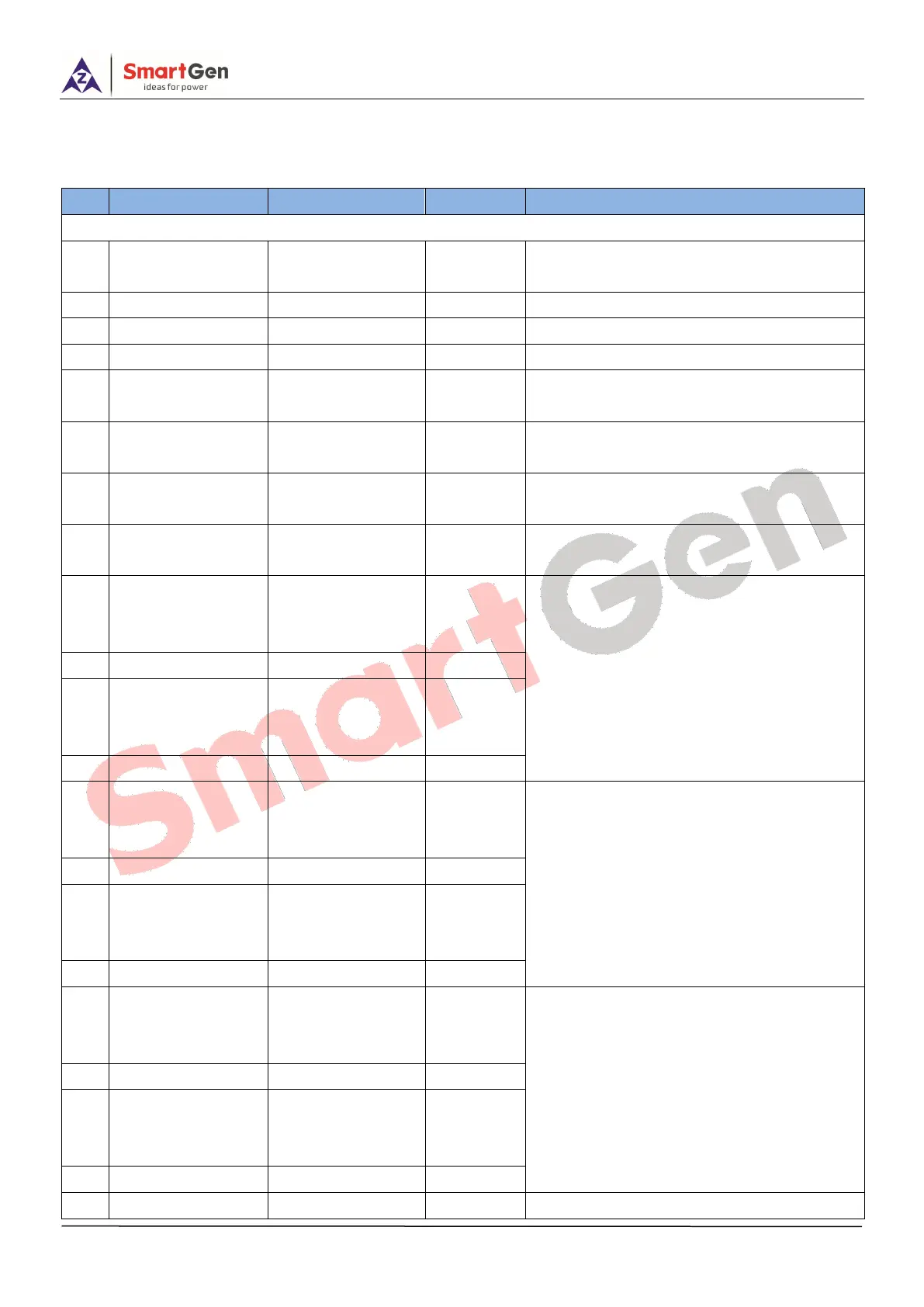HMC6 Power Management Controller User Manual Page 58 of 87
11.6 MODULE SETTING
Table 24– Module Parameter Settings
0: Semi Auto Mode; 1: Auto Mode;
2: Manual Mode.
Controller’s address during remote sensing.
0: Simplified Chinese 1: English 2: Other.
For entering advanced parameters setting.
0: Linear start; 1: Cycle start; 2: Duty Time
Start
Power Supply Rated
Voltage
To offer standards for detecting of power’s
over/under voltage.
Power Supply Over
Voltage Warn
To offer standards for detecting of
percentage of power’s over voltage.
Power Supply Under
Voltage Warn
To offer standards for detecting of
percentage of power’s under voltage.
Extension Module
DIN16-1 Enabled
(0-1)
0: Disable
1: Enable
Connect with extension module DIN16-1
when input ports of HMC6 are not enough; If
still not enough, the external DIN16-2 is
extended.
Extension Module
DIN16-2 Enabled
(0-1)
0: Disable
1: Enable
Extension Module
DOUT16-1Enabled
(0-1)
0: Disable
1: Enable
Connect with extension module DOUT16-1
when input ports of HMC6 are not enough; If
still not enough, the external DOUT16-2 is
extended.
Extension Module
DOUT16-2Enabled
(0-1)
0: Disable
1: Enable
LED Display
Extension Module 1
Enabled
(0-1)
0: Disable
1: Enable
2 Connect with extension module LA16-1
when LED lamps of HMC6 are not enough; If
still not enough, the external LA16-2 is
extended.
LED Display
Extension Module 2
Enabled
(0-1)
0: Disable
1: Enable
One of GOV analog voltage regulating output
