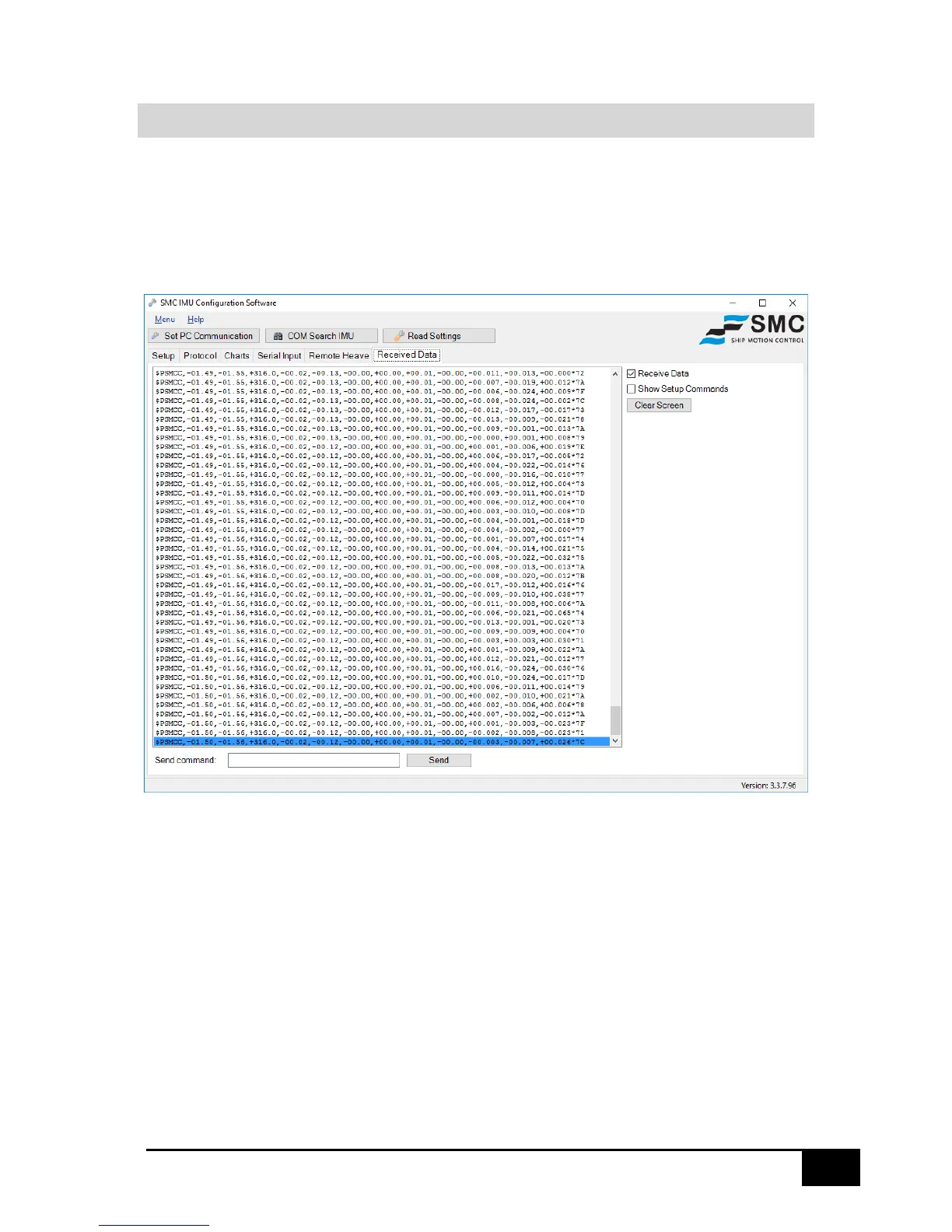4.12 RECEIVED DATA
The received data tab shows the raw data string that the sensor sends. Check the Receive checkbox
to show the sent data. Press the clear button to clear the window from the sensor strings. Binary
strings will not be shown in the received data tab.
When Ethernet communication the Received data tab is hidden and the received data is found in the
ethernet tab.
The Send command feature can be used to send commands, such as diagnostic queries, to the IMU
without the need for terminal software.
This feature must be used with caution and only with the guidance of SMC support personnel.