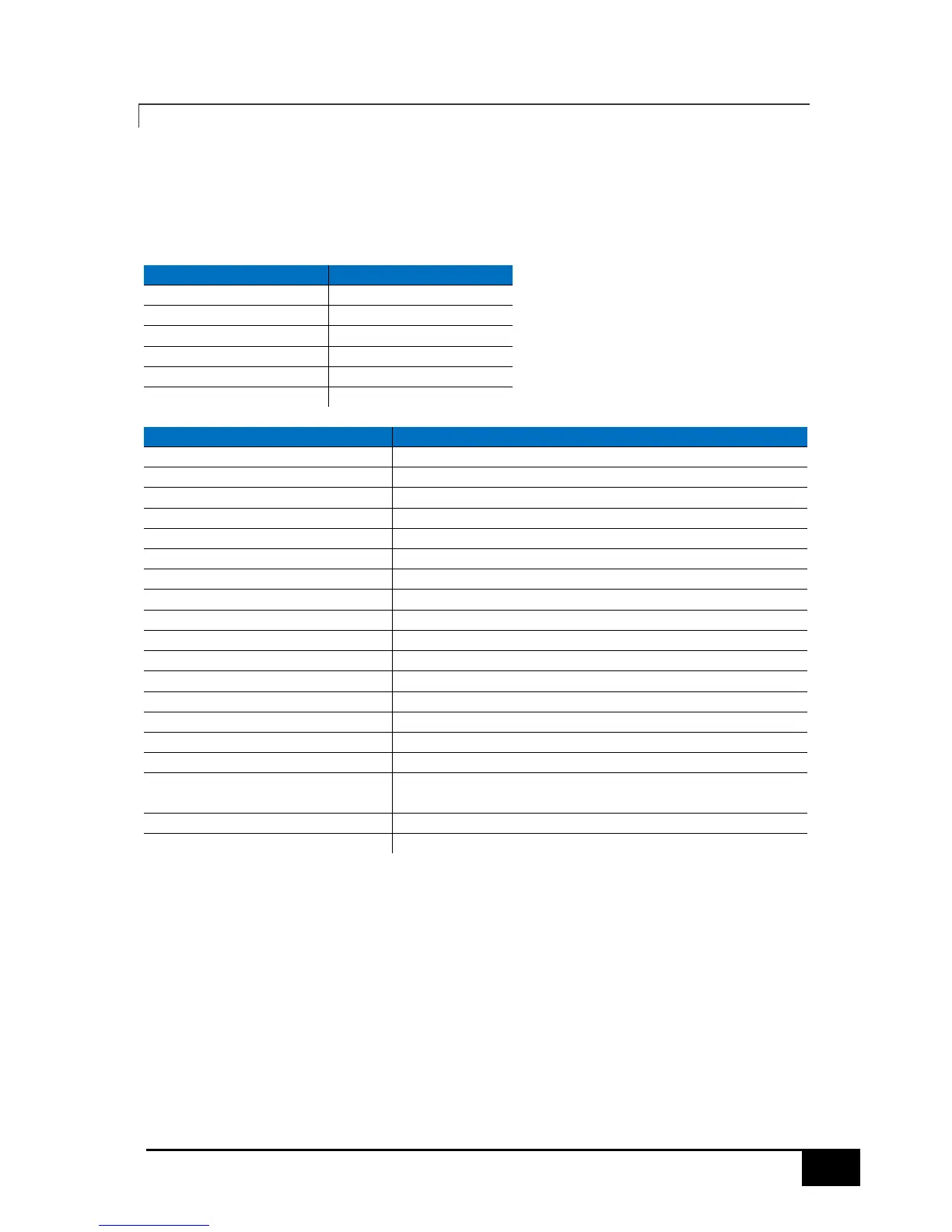IMU User Guide revision 3.1 SMC Ship Motion Control www.shipmotion.eu
4.2.19 TCM2
Data Frame
$C<ccc.c>P<±p.pp>R<±r.rr>X<x.xx>Y<y.yy>Z<z.zz>T<t.t>E<eee>*cs<CR><LF>
Example
$C51.7P0.1R-0.0X0.00Y0.00Z0.00T0.0E000*3A
Degrees Resolution 0.1° (+ve=bow down)
Degrees Resolution 0.1° (+ve=port up)
Magnetic field X axis identifier
Magnetic field X axis (x.xx)
µT micro Tesla X axis Resolution 0.00µT
Magnetic field Y axis identifier
Magnetic field Y axis (y.yy)
µT micro Tesla Y axis Resolution 0.00µT
Magnetic field Z axis identifier
Magnetic field Z axis (z.zz)
µT micro Tesla Z axis Resolution 0.00µT
Temperature internal identifier
Degrees Celsius Resolution 0.1°
Magnetic status identifier
Magnetic Distortion flag 001 if a magnetic anomaly is nearby
else 000