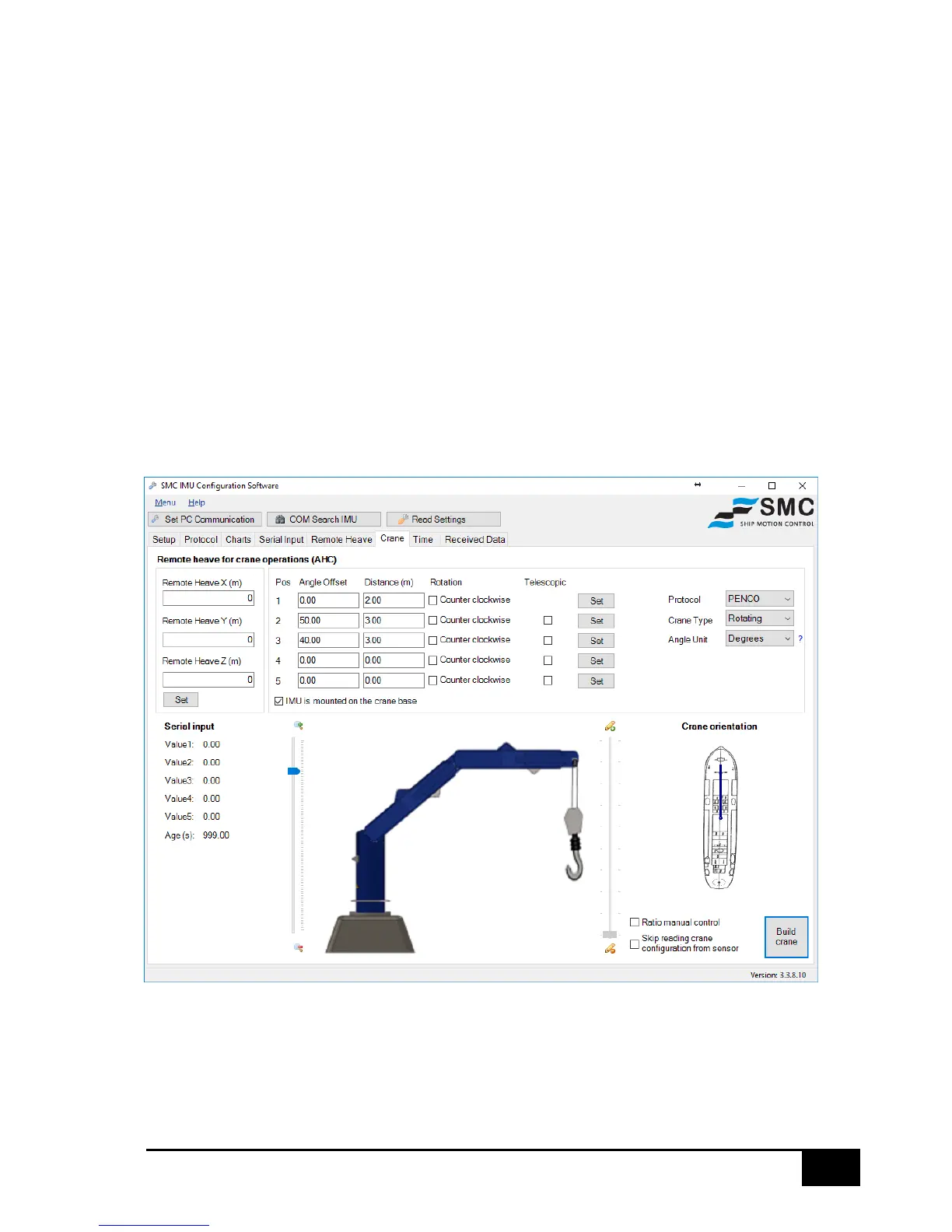line. If the crane has zero angles from the encoders and no offsets entered this would mean that the
crane is pointing straight up.
The distance after the encoder to the next encoder is to be entered into the system under column
Distance.
Telescopic arm
When a telescopic arm is being used instead of a knuckle the telescopic check button should be
ticked in the configuration software for this position. An offset can be entered and if so it is referring
to the distance offset in the telescopic arm. Zero encoder input is when the telescopic arm is fully
retracted. The distance column is disabled when the telescopic arm is ticked as the distance to the
start of the telescopic arm extension is to be entered in the previous row distance info.
Crane examples
The crane layout below will be used as the basis for all the crane examples in the sections below.
The encoder distances and offsets have been entered manually, the angles are in degrees.