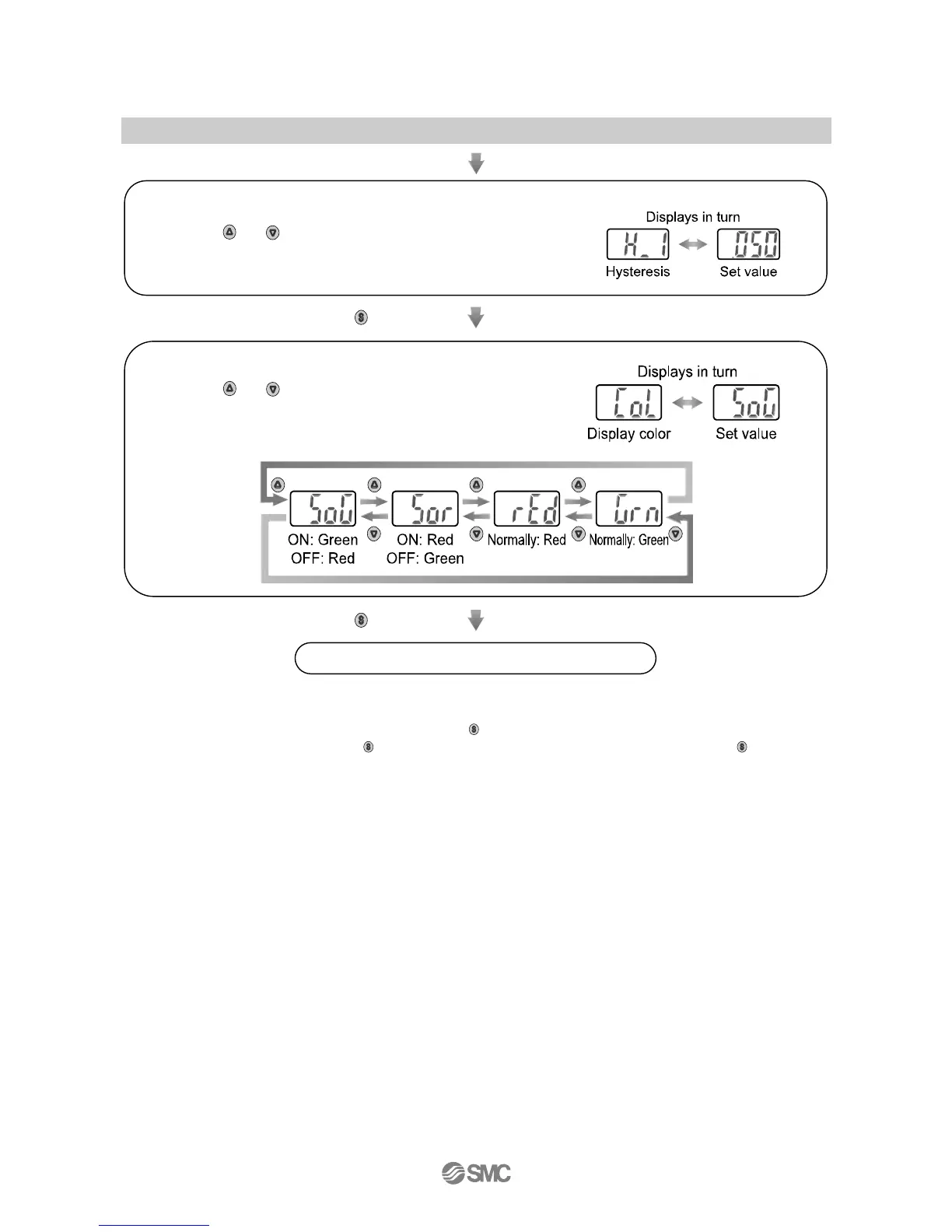-27-
PS##-OMM0003-A
Press the
button to set.
Move on to setting of display color.
Press the
button to set.
Return to function selection mode.
Setting of [F 1] operation of OUT1 completed
∗1: Selected parameter become effective after pressing the button.
∗2: After having setting effective by the
button, it is possible to move to measurement mode by pressing the button again.
Setting of hysteresis
Press the
or button to select hysteresis.
Setting of display color
Press the
or button to select display color.