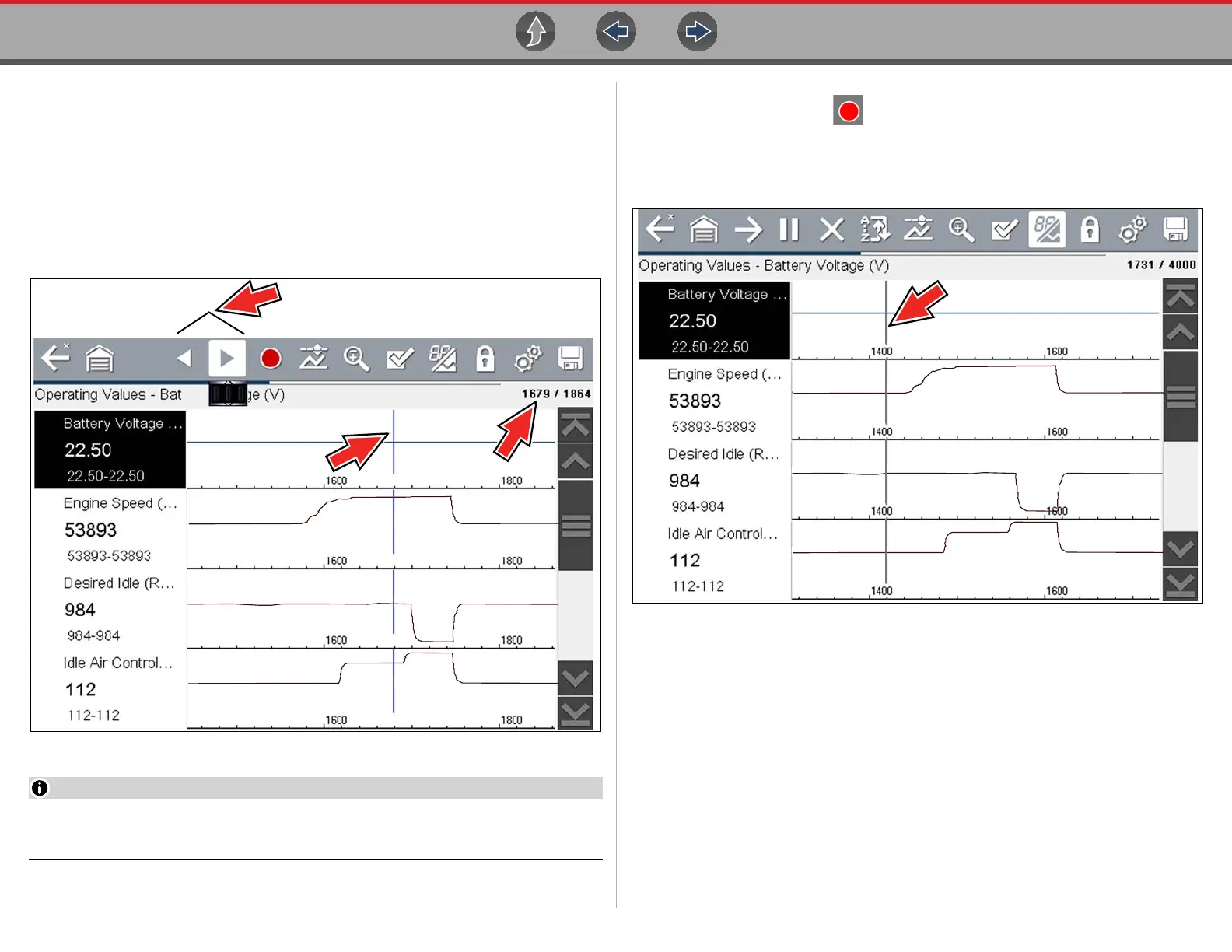Scanner Viewing and Saving Data
22
Toolbar control icons are described in Scanner Control Icons on page 12 and
Common Toolbar Control Icons on page 8.
After Pause is pressed:
• Review control icons are displayed in the toolbar (Figure 4-16). Use the control
icons to accurately move through the data and position the blue cursor.
• The blue (vertical cursor) (Figure 4-16) indicates your position in the data and
is denoted by the current position value in the counter display. This cursor
displays in all PIDs.
Figure 4-16
The Shortcut icon can be set to perform the Pause/Play function. See
Configure Shortcut Button on page 37 for additional information.
z To resume data collection (after pausing):
• Select the Record icon .
The screen changes back to display data (Figure 4-17).
A vertical gray cursor is displayed on all PIDs, indicating where the data was
paused (Figure 4-17).
Figure 4-17
