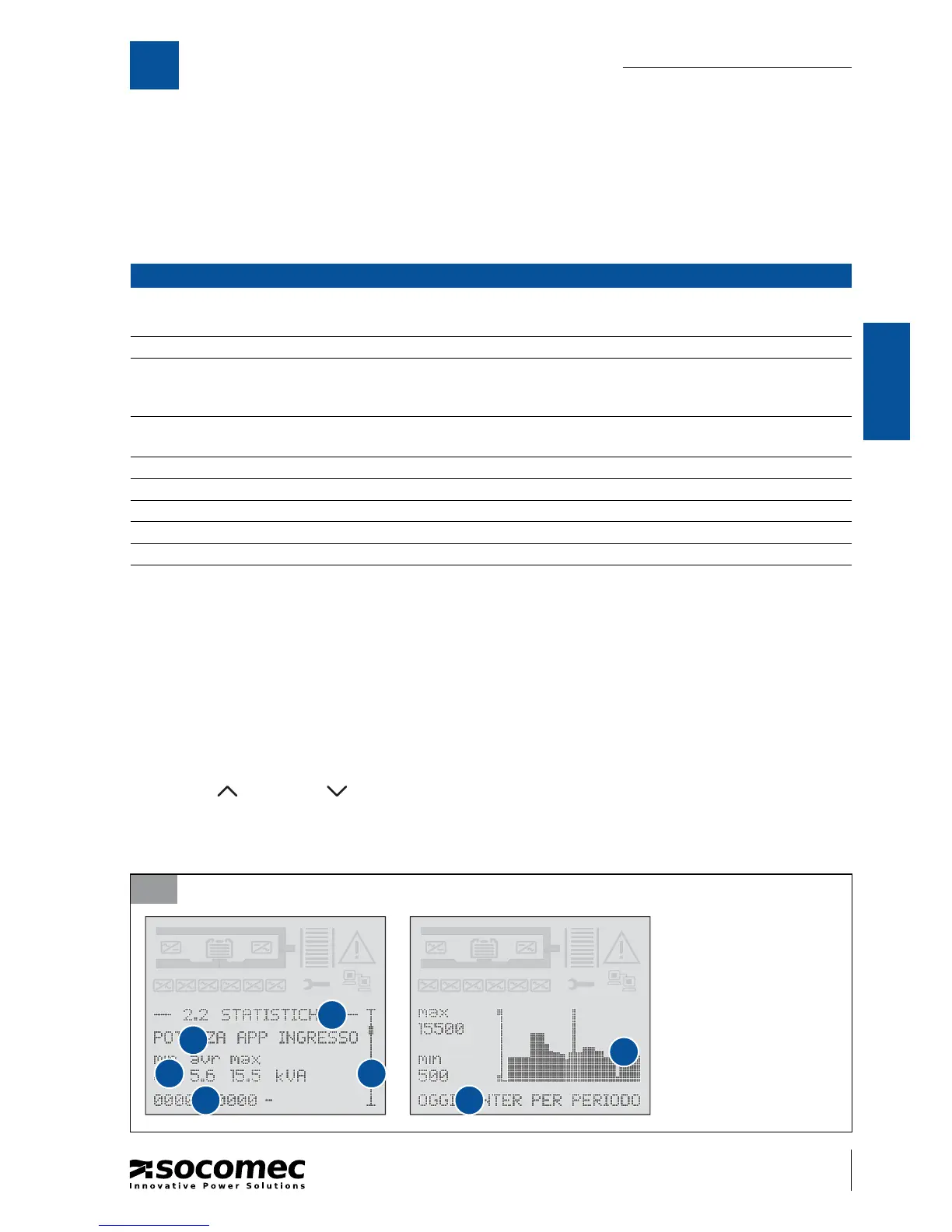1
ENGLISH
IOMMASIPXX09-GB 04
29
10-40 kVA
MASTERYS IP+
6
MIMIC PANEL
Meaning of the luminous bar
Colour Conditions displayed
RED ashing Imminent shutdown alarm (the load will be disconnected in a few minutes)
RED Load not powered or battery circuit open
YELLOW ashing UPS in stand-by or Ups on manual bypass
Alarm indicating request for ordinary maintenance according to conditions of use (type of load,
temperature), after over 25.000 – 30.000 hours of operation (M29 ashing and alarm A44)
YELLOW Warning for preventive maintenance according to conditions of use (type of load, temperature),
after over 10.000 - 12.000 hours of operation (M29 ashing)
YELLOW Load on battery or battery discharging if M11 is on steady and M10 is o
YELLOW On automatic bypass if M1 is on steady
YELLOW First maintenance period expired (10,000 hours of operation) UPS in maintenance mode
GREEN ashing Battery test in progress
GREEN Load powered from inverter or in high e ciency mod
6.3 MEANING OF THE LUMINOUS BAR.
The luminous bar ( gure 6.1-1) provides an immediate indication of the condition of the power supply to the load:
• Red: power supply not present or shutdown imminent ( ashing).
• Yellow: power supply present but unstable or temporary.
• Green: power supply safe and stable.
6.4 MIMIC PANEL MENU.
The paragraph below describes the menus available on the mimic panel and their functions.
The displays are organised into menus and submenus as shown in the gure 6.1.3-1:
• to access a menu press the ENTER key;
• to return to the higher level press ESC key;
• Use the UP
and DOWN keys to scroll the information available at each level.
When the UPS is connected in parallel 1+1 redundant con guration, the mimic panel shows the system information
as if it were a single UPS. Select the UPS number to display information on the individual units.
6.4-1
C
B
A
D
E
D
F
Legend.
A Current menu.
B Active sub menu.
C Additional values or information.
D Scrolling contextual help line.
E Scroll bar.
F Statistical graphics display.