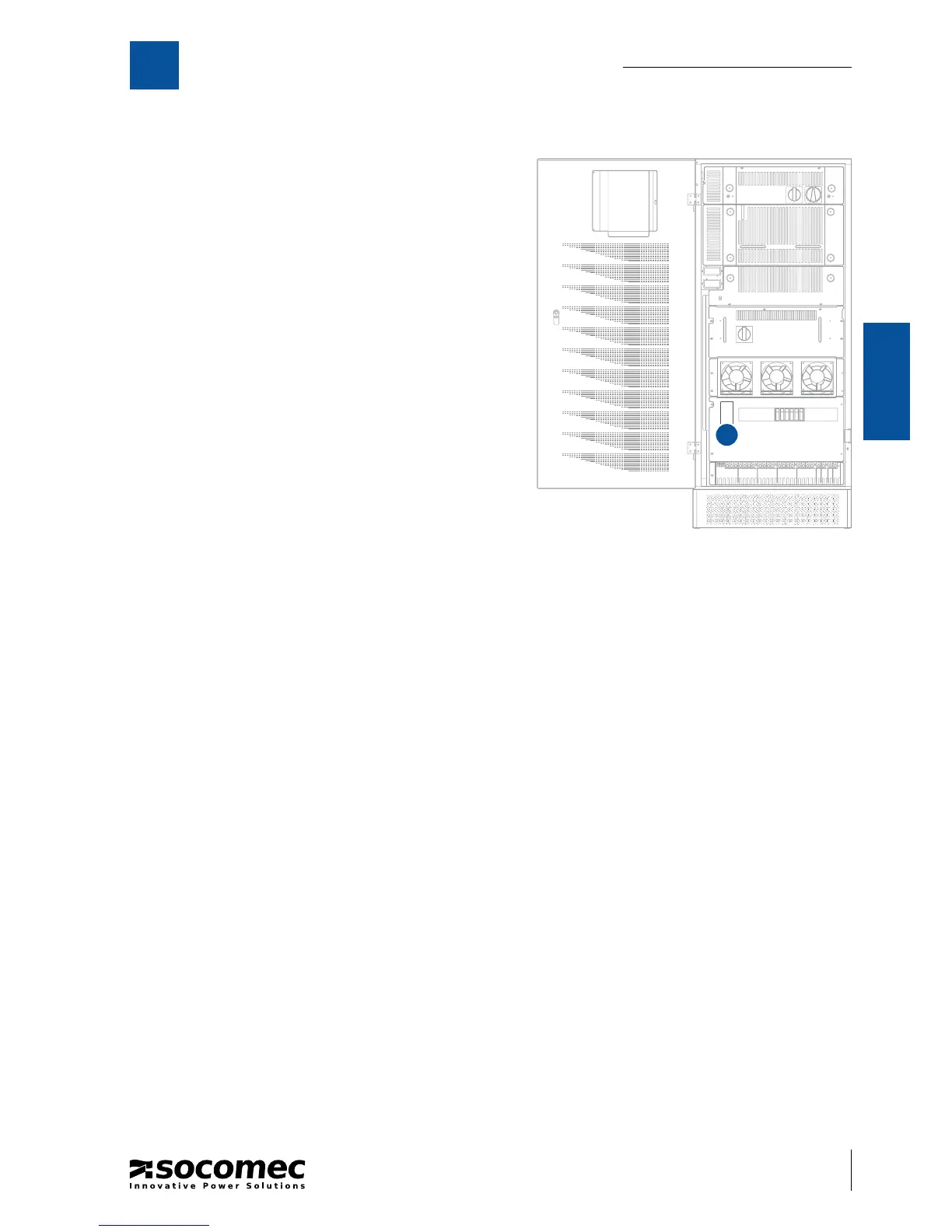ENGLISH
IOMMASIPXX09-GB 04
53
10-40 kVA
MASTERYS IP+
OPTIONS
11
11.7 PROFIBUS.
On request, the UPS can be provided with a Pro bus pro-
tocol converter, installation software, con guration software
and user manuals (detail P on the picture aside).
11.8 GSM MODEM.
Enables sending of SMS messages regarding the equipment’s operating status.
11.9 SERIAL ISOLATED RS232 DB9 CONNECTION and RS485 PCB.
To be installed on the slot “L”.
A serial RS232 DB9 connector and an isolated RS485 connector are available on the card.
For parallel system: the option must be installed only in the concentrator UPS.
11.10 COLD START.
The Cold Start option allows the starting up of the UPS on Battery Mode when both Mains and AUX Mains are miss-
ing. Be sure that both Mains and AUX Mains are not present (otherwise the UPS will not start using the Cold Start).
Perform the following operations to switch on the UPS on Battery Mode:
• close the internal/external battery breaker
• press button P1 (postion P on the drawing above) for about 4 seconds
• wait for the standard start up procedure
In case of battery discharged, the Cold Start could not be able to start up the UPS.
When either Mains or AUX Mains return, the Cold Start circuit automatically excludes itself.
P