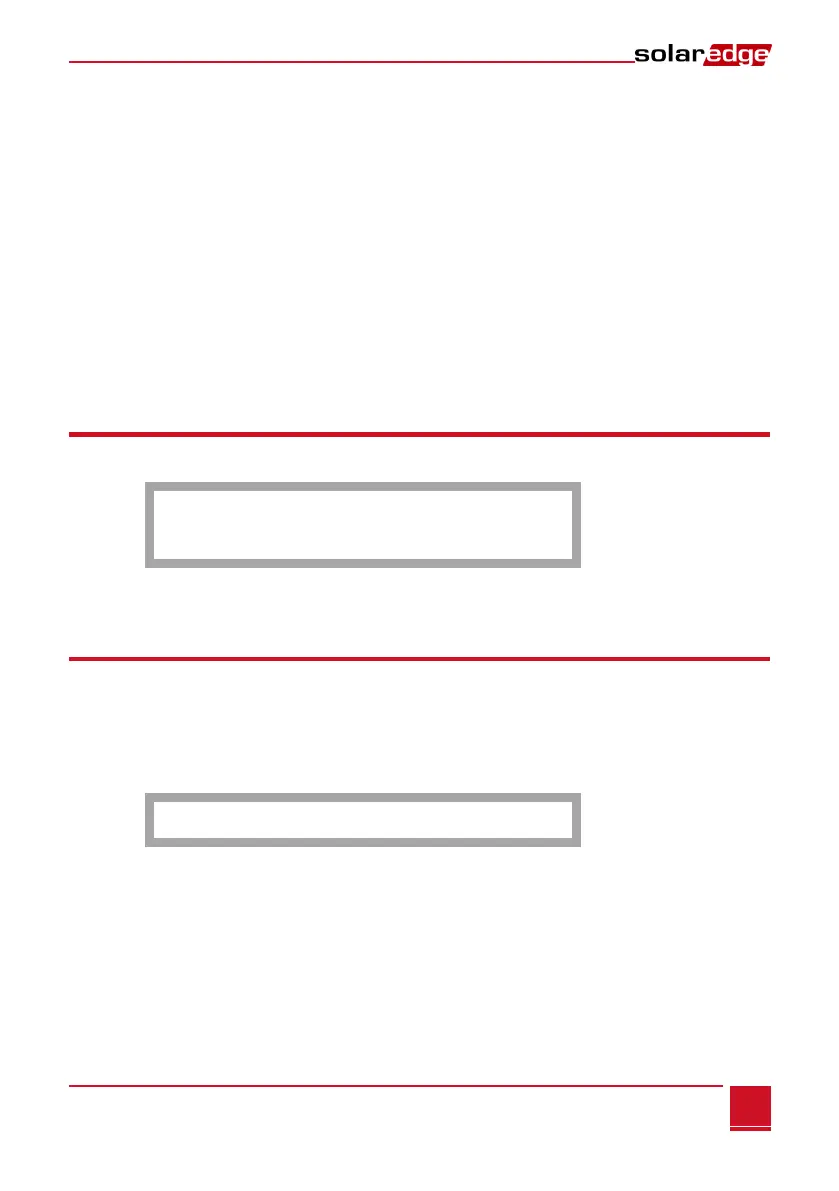Chapter 3: Connecting the SolarEdge Gateway to the SolarEdge Installation
Control and Communication Gateway Installation Guide - MAN-01-00132-1.2
3 Short-press the arrow buttons to scroll to the Communication menu. Press the Enter key to select it.
4 Select Server RS485-X Conf (X=1 or 2 depending on the specific physical port connection) to
communicate with different external devices (SolarEdge inverters, revenue meters, non-SolarEdge
loggers or non-SolarEdge inverters).
5 To configure the master, select the following in the LCD menus:
Communication RS485-1 Conf Device Type SolarEdge
RS485-1 Conf Protocol Master
RS485-1 Conf Slave Detect
The system starts automatic detection of the SolarEdge slave inverters connected to the master
gateway. The gateway should report the correct number of slaves. If not, verify the connections and
terminations. Verify that only one master is configured on the bus.
6 Close the inverter/SMI cover and start power production.
7 Verify the connection of the Master to the SolarEdge monitoring portal, as described in Verifying the
Connection, below.
Verifying the Connection
1 After connection, a message similar to the following appears in the main status screen (see also
Initial Gateway Status on page 32:
R R C R : D i a b l e d
S e n s o r s : D i s a b l e d
S e r v e r : L A N < S _ O K >
T o t a l # o f S l a v e s : --
2 Verify that S_OK appears, to indicate that the connection to the SolarEdge monitoring portal is
successful. If S_OK is not displayed, refer to Troubleshooting Communication, below.
Troubleshooting the RS485 Communication
1 If No Communication is displayed on the SolarEdge gateway, perform the following:
Verify that the RS485 cable is connected to all inverters. Check the connections between the
first inverter in the chain and the other inverters.
Verify that one of the devices is defined as the master and that slaves were detected, as
described in Step 5 above.
2 Check the Server Communication Status screen of all the inverters. The following should appear:
S e r v e r : R S 4 8 5
S t a t u s : O K
If the message Master Not Found, check the connections to the master device and fix if required.
