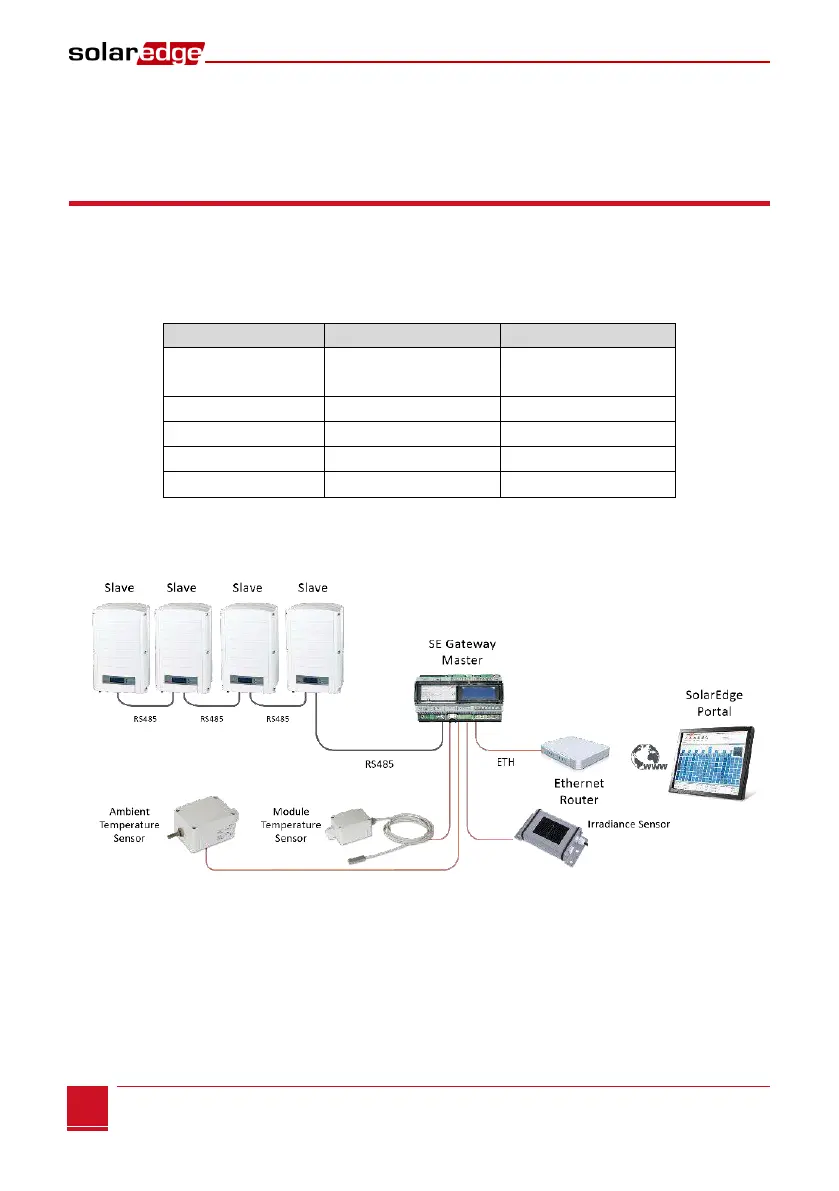Chapter 4: Connecting Environmental Sensors (Optional)
Control and Communication Gateway Installation Guide - MAN-01-00132-1.2
Chapter 4: Connecting Environmental
Sensors (Optional)
Overview
The SolarEdge control & communication gateway supports up to three analog sensors. If you connect
more sensors than supported by a single gateway, use additional gateways:
Two sensors with voltage output (V1, V2), each supports different voltage ranges
One sensor with current output (I)
The following environmental sensor types are supported:
You can view the sensor data in the Status window (see Sensors Status on page 34), and in the SolarEdge
monitoring portal.
This chapter describes how to connect sensors to the SolarEdge gateway and how to configure them.
Figure 13: Example of sensor connection to the SolarEdge gateway