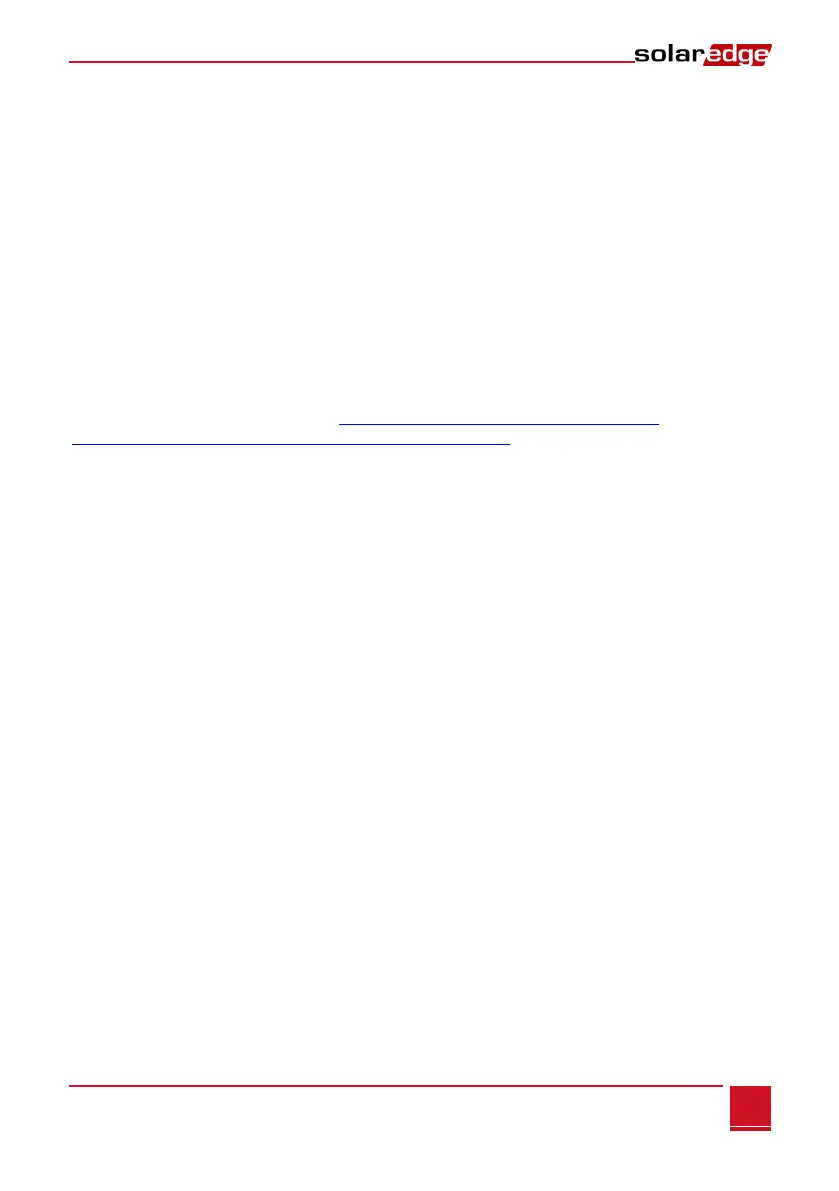Chapter 5: LCD – Status Screens and Setup Options
Control and Communication Gateway Installation Guide - MAN-01-00132-1.2
Language
Select the Language option to set the language in which the LCD should display. The default setting is
English.
Communication
1 Select the Communication option to define and configure:
The communication option used by the gateway to communicate with the SolarEdge
monitoring portal
The communication option used to communicate between multiple SolarEdge devices or other
external non-SolarEdge devices, such as revenue meters or loggers.
2 Set the communication options as described in Chapter 6: Setting Up Monitoring through the
Gateway on page 41.
The following shows a hierarchical tree of the menu options in the Communication menu. For detailed
information of commonly used the configuration options, refer to the Communication Options application
note, available on the SolarEdge website
http://www.solaredge.com/files/pdfs/solaredge-
communication_options_application_note_v2_250_and_above.pdf.