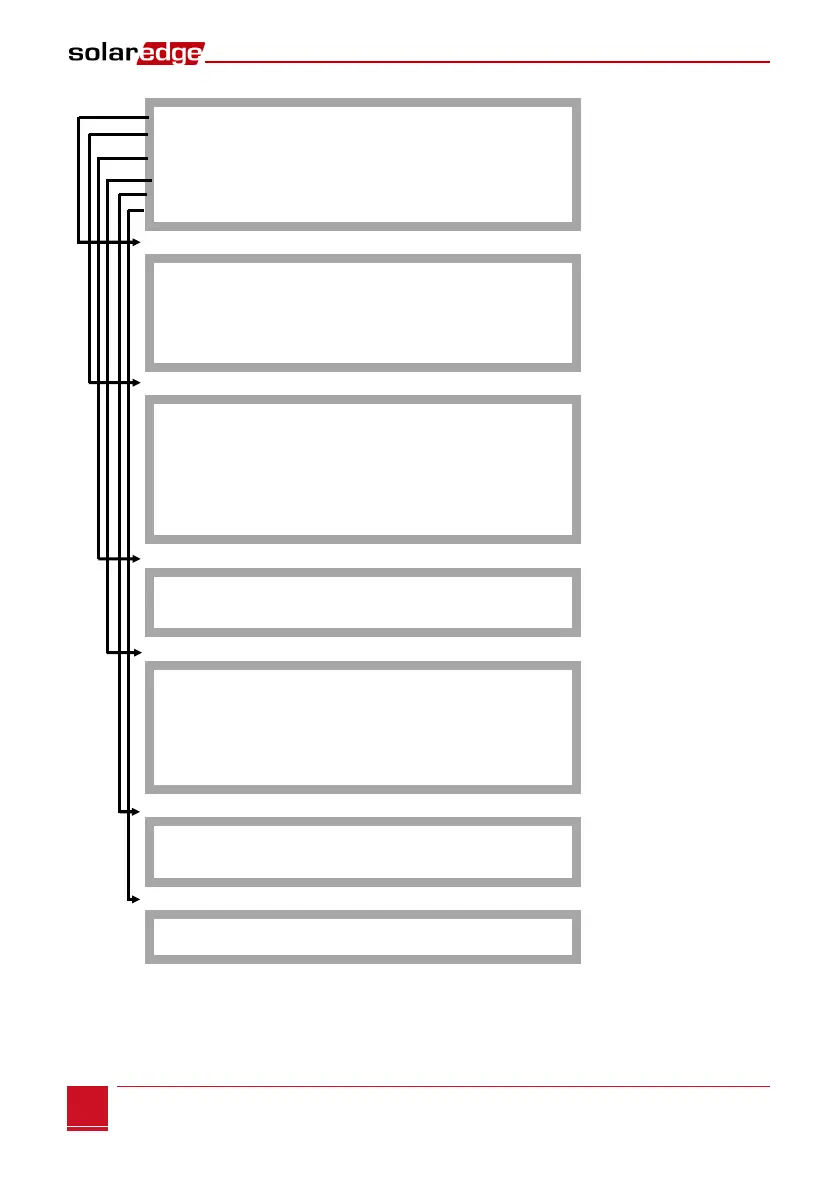Chapter 5: LCD – Status Screens and Setup Options
Control and Communication Gateway Installation Guide - MAN-01-00132-1.2
Communication:
S e r v e r < L A N >
L A N C o n f
R S 4 8 5 – 1 C o n f < S >
R S 4 8 5 – 2 C o n f < S >
Z i g B e e C o n f < S >
Wi- F i C o n f < N / A >
R S 2 3 2 C o n f
Server:
LAN
R S 4 8 5
Z i g b e e
Wi- Fi
R S 2 3 2
None
LAN Conf:
I P C o n f i g
S e t D H C P < e n >
S e t I P
S e t M a s k
S e t G a t e w a y
S e t D N S
S e t S e r v e r A d d r
S e t S e r v e r P o r t
RS485-1/2 Conf:
D e v i c e T y p e < S E >
P r o t o c o l < S >
D e v i c e I D < 1 >
ZigBee Conf (enabled only if the internal module is connected):
D e v i c e T y p e < S E >
P r o t o c o l < MPM >
Dev i c e I D < 1 >
P A N I D
S c a n C h a n n e l
L o a d Z B D e f a u l t s
S l a v e D e t e c t < 0 >
Wi-Fi Conf (enabled only if the internal module is connected):
S c a n N e t w o r k s
S e t k e y
L o a d D e f a u l t s
RS232 Conf:
D e v i c e T y p e < S E >
P r o t o c o l < D R C T >