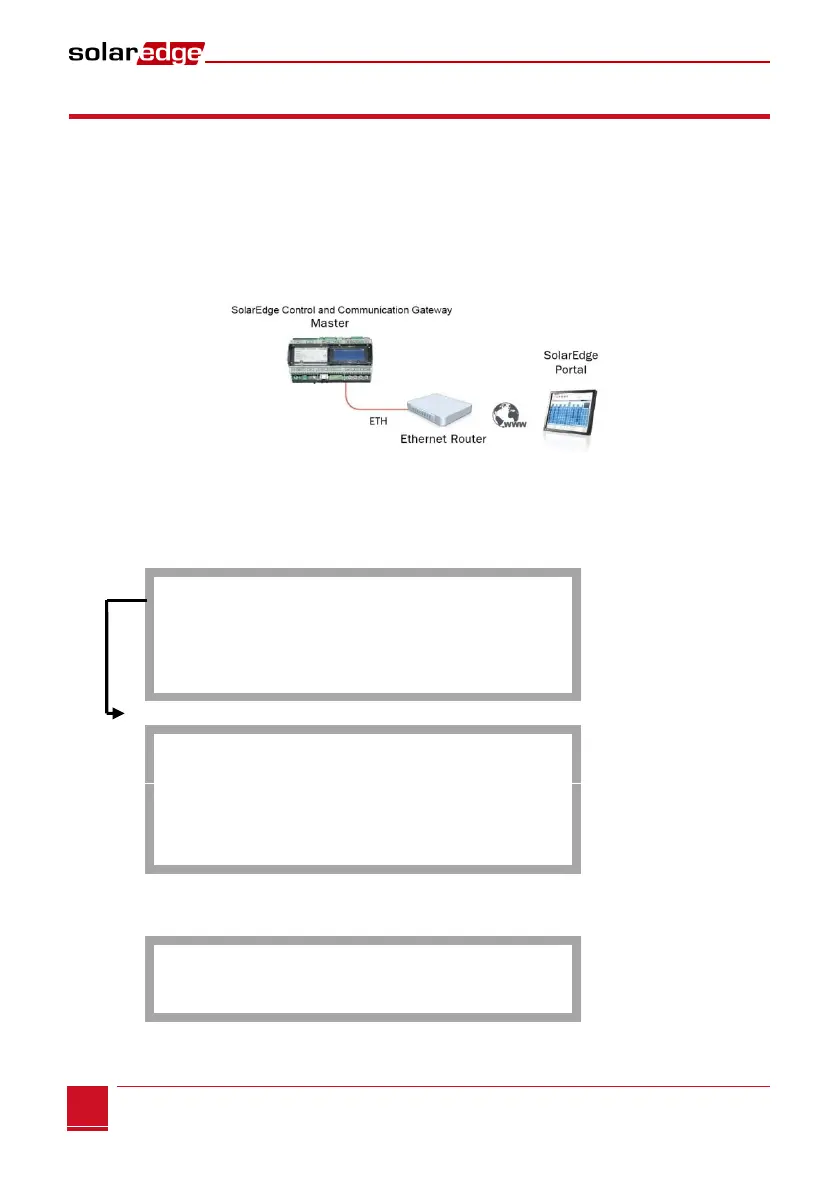Chapter 6: Setting Up Monitoring through the Gateway (Optional)
Control and Communication Gateway Installation Guide - MAN-01-00132-1.2
Creating an Ethernet (LAN) Connection
Overview
This communication option enables using an Ethernet connection to connect the SolarEdge gateway to the
SolarEdge monitoring portal through a LAN. The SolarEdge gateway has an RJ45 connector for Ethernet
communication.
You can connect more than one SolarEdge gateway to the same switch/router or to different
switches/routers, as required. Each gateway sends its monitored data independently to the SolarEdge
monitoring portal.
Figure 21: Example of Ethernet Connection
Ethernet Communication Configuration Options
The following is a description of the options to configure the Ethernet (LAN) port settings.
Communication:
S e r v e r < L A N >
L A N C o n f
R S 4 8 5 – 1 C o n f < S >
R S 4 8 5 – 2 C o n f < >
Z i g B e e C o n f < >
Wi- F i C o n f < >
R S 2 3 2 C o n f
LAN Conf
I P C o n f i g
S e t D H C P < e n >
S e t I P
S e t M a s k
S e t G a t e w a y
S e t D N S
S e t S e r v e r A d d r
S e t S e r v e r P o r t
IP Config: Displays the current IP configuration of the gateway, as shown below. If DHCP is used, this
screen reflects the parameters retrieved from the DHCP server. If manual settings are used, the
screen shows the last manually input configurations.
I P 0 . 0 . 0 . 0
MSK 2 5 5 . 2 5 5 . 2 5 5 . 0
G W 1 9 2 . 1 6 8 . 0 . 1
D N S 0 . 0 . 0 . 0