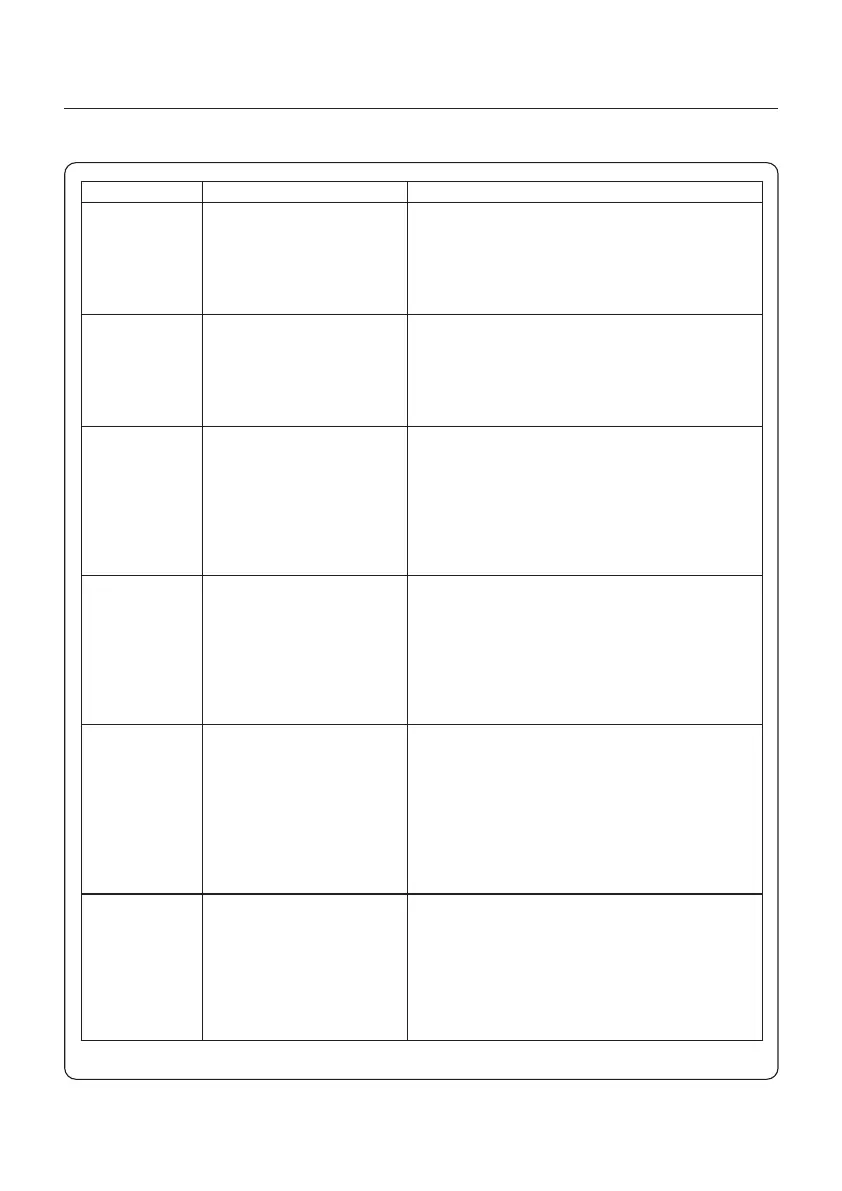User Manual
Alarms
Cause Solution
INI-FAULT:
Initialization
Protection
• Master and Slave DSP
have different values
Reset Inverter
• DC switch OFF
• Wait until all lights/LCD turn off
• DC switch ON
• Replace inverter
OV-TE M:
Temperature
Protection
• Inverter detects high
ambient temperature >60C
Inspect installation
• Check heatsink for obstructions/ventilation
• Is inverter in direct sunshine
• Measure ambient temperature near inverter
• If temp is in range replace inverter
PV ISO-PRO
01/02:
Ground
Protection
• Inverter detects low DC
insulation resistance
Inspect installation
• Reset inverter
• Note weather conditions when alarm occurs
• Measure insulation resistance
• If normal, measure in SAME weather as alarm
• Physically check cables
• Replace inverter
ARC-FAULT
• Inverter detects arc
in DC circuit
Inspect installation
• Check cable with string tester
• Physically check cables
• Inspect panel junction boxes
• Inspect cable connections
• Reset inverter
• Replace inverter
Table 8.1 Fault messages and descriptions
Screen OFF
with DC applied
• Inverter internally
damaged
• Do not turn off the DC switches as it may
damage the inverter.
• Please wait for sunset and confirm the string
current is less than 0.5A with a clip-on ammeter
and then turn off the DC switch. String current
above 0.5A is under load.
• Note: Damage due to wrong connections or fire
caused by removing string wires or opening
fuse holders under load is not covered in the
device warranty.
Reve-DC
• Please check the inverters’ PV string polarity,
if there are strings reversely connected wait for
the night when the solar irradiance is low and the
PV string current down below 0.5A. Turn off the
two DC switches and fix the polarity issue.
• If string polarity is correct, please confirm that all
the PV strings have the same number of modules.
If not, please modify the system configuration.
• One of the DC string is
reversely connected
• OR different number of
modules are connected
to the string inputs
(Threshold varies between
different conditions)
8. Troubleshooting
72