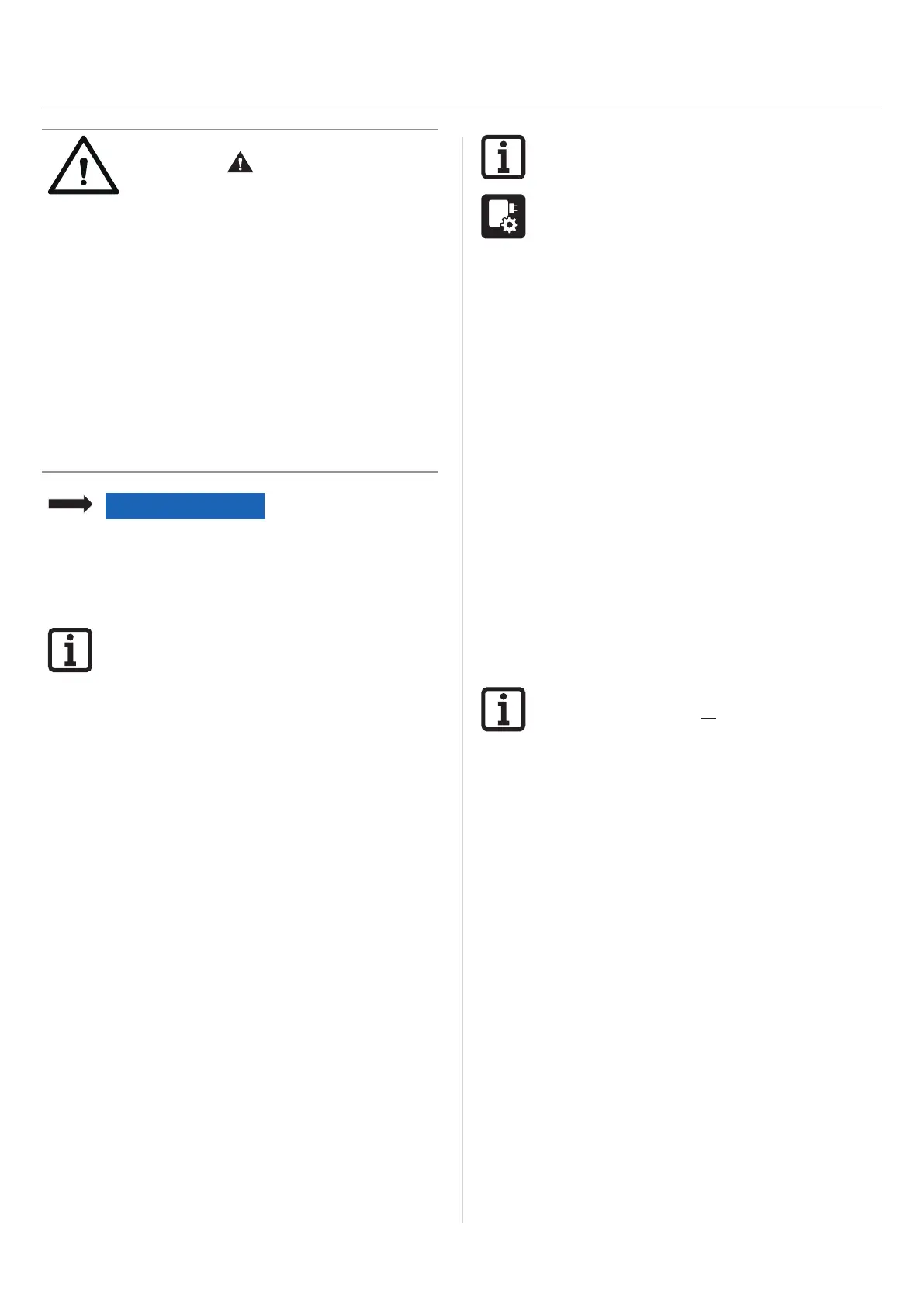25
8. Initial operation
WARNING
Risk of injury during automatic
closing!
Automatically closing doors can injure
people and animals in the movement
area of the door when the door is
closing. Serious injury or death may
result.
► Always keep the moving door in sight.
► Keep persons and animals clear of the
range of movement of the door.
► Never put your hand near the door or
near moving parts when the door is
moving.
► Do not drive through the door until it has
opened completely.
► The safety inputs must not be bridged.
NOTE
If the door is not in view and the operator
is actuated, objects in the movement area
of the door may be jammed and damaged.
Objects must not be in the range of
movement of the door.
INFORMATION
Operation with automatic closing must
comply with EN 12453. This is a legal
requirement. National regulations must
be observed in non-European countries.
A photocell must be connected.
1. Close the door.
2. Set DIP switch 1 to ON.
3. The pre-set hold open time of the door is 30 seconds.
⇒ Every new command within these 30 seconds
restarts the hold open time. When the Pulse button
on the transmitter is pressed, the door moves into
the door OPEN position.
The door movement cannot be stopped with the
transmitter.
⇒ The door closes automatically after 30 seconds.
The closing movement can be stopped by a
command with the transmitter.
⇒ Door opens completely – after reversal of direction.
⇒ The door starts the closing process again after
30 seconds.
⇒ Door CLOSE.
INFORMATION
► The factory setting is fully automatic
closing with a pre-set hold open time of
30 seconds from the door OPEN end
position and from partial opening. When
driving through, the photocell is activated
and the hold open time is shortened to
5 seconds. This setting and the selection
of semi-automatic closing can be adjusted
via SOMlink and a WiFi-enabled device.
► The pre-warning time can be activated and
adjusted via SOMlink and a WiFi-enabled
device.
► The progress of the pre-warning time is
displayed by the blinking internal lighting
and warning light.
DIP switch 2: Setting the pre-warning time
With this function, the internal lighting and the warning light
begin to blink 4 seconds before the door starts to move.
• Set DIP switch 2 to “ON.”
⇒ The lighting blinks 4 seconds before the door starts
to move.
DIP switch 3: Setting partial opening
This function allows you to set a partial opening. The door
then does not open completely, but only to the set door
position (partial opening width).
INFORMATION
The lighting function or partial opening can
be operated.
The partial opening function can be used via radio control
system or an optionally connectible external button.
Partial opening by radio
Before the partial opening width can be set, a handheld
transmitter button must be programmed to radio channel 2:
see “Programming the transmitter” on page 26.
Partial opening via external button
Can only be activated via SOMlink
• Connect external button for partial opening:
See “Connection options” on page 19
See “Connection overview and DIP switches” on
page 47