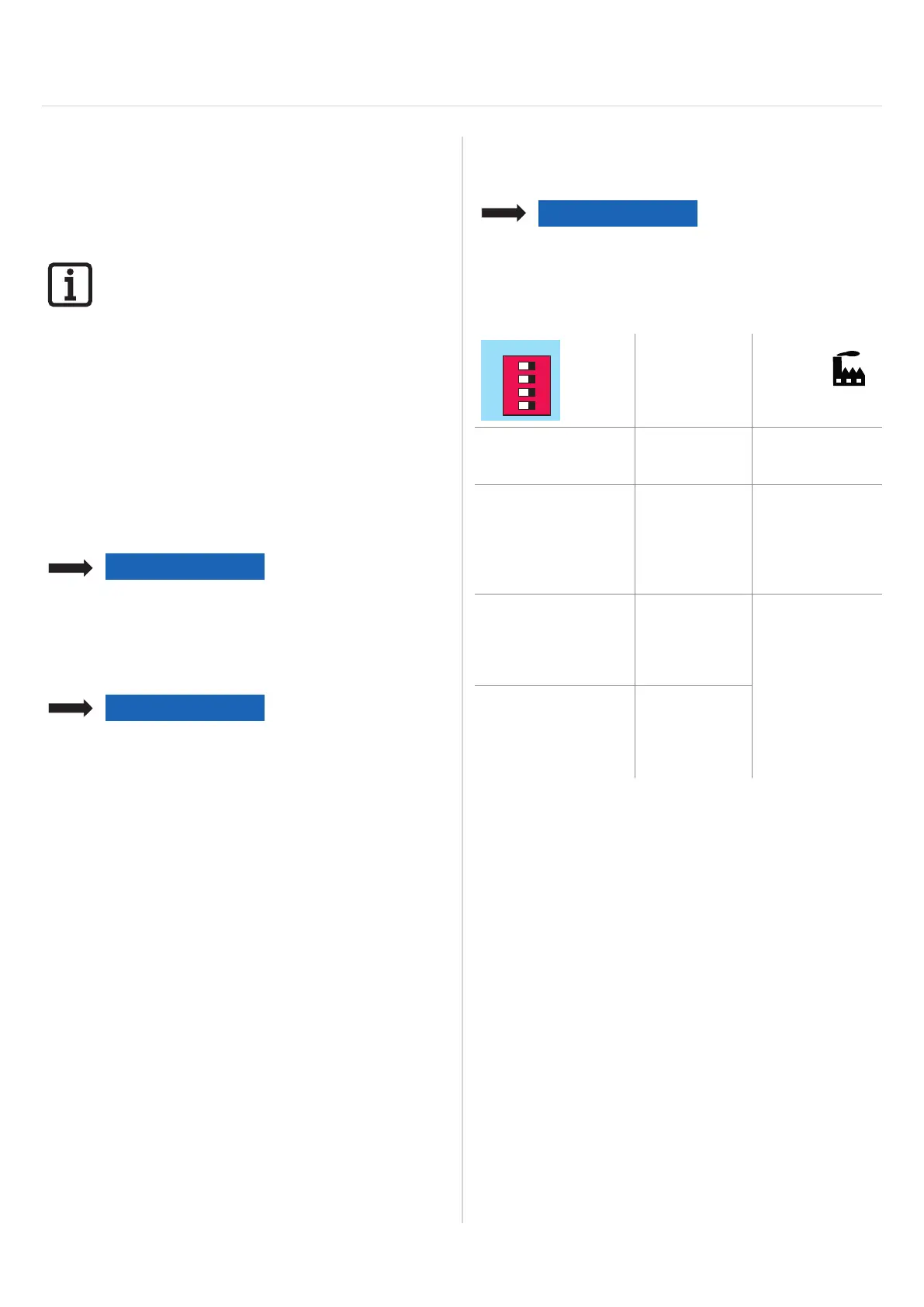24
8. Initial operation
2. Press the button for the opposite direction until the
corresponding end position is reached (end position
must be approached without interim stop).
⇒ Internal lighting goes out when the end position
is reached.
⇒ The run times for both directions are programmed.
INFORMATION
To reduce the number of movements
required, the automatic learning process
can be started from one of the end
positions.
For example:
► Door is in the upper end position.
► Press the door OPEN button to start.
⇒ Control unit detects which end position
the door is in.
⇒ Learning process starts in the door
CLOSE direction.
⇒ Therstmovementtotheendpositionis
not necessary.
NOTE
Resetting run times: see “Resetting the
control unit” on page 28.
Obstacle detection during setting
of end positions
NOTE
If the door runs into an obstacle during
programming of the end positions, the
learning process is terminated.
The process must then be repeated from
step 1 of the section “8.5 Setting the run
time
(run time monitoring)” on page 23.
8.6 DIP switches
Special functions can be set with the DIP switches.
NOTE
Do not use a metal object to set the DIP
switches, because this may damage the
DIP switches or the circuit board.
Use a suitable tool to set the DIP switches,
such as a at, thin plastic object.
ON
1
2
3
4
FUNCTION
ON OFF
1
Automatic
closing
function
Activated Deactivated
2
Pre-warning
time
Warning
light blinks
4 seconds
before and
during door
movement
Blinks during
door movement
3
Partial
opening/
lighting
function
Partial opening
activated/
lighting
function
deactivated
Partial opening
deactivated/
lighting function
activated
4
Safety edge Safety contact
strip activated
= STOP, door
reverses
Safety contact
strip activated
= STOP,
door opens
completely
DIP switch 1: Setting automatic closing
function – dening basic values
When automatic closing is activated, the door is opened
by a pulse.
The door moves to the door OPEN end position. The door
closes automatically after the hold open time. With the
factory settings, the door also closes automatically from
the partial opening position when the automatic closing
function is activated.