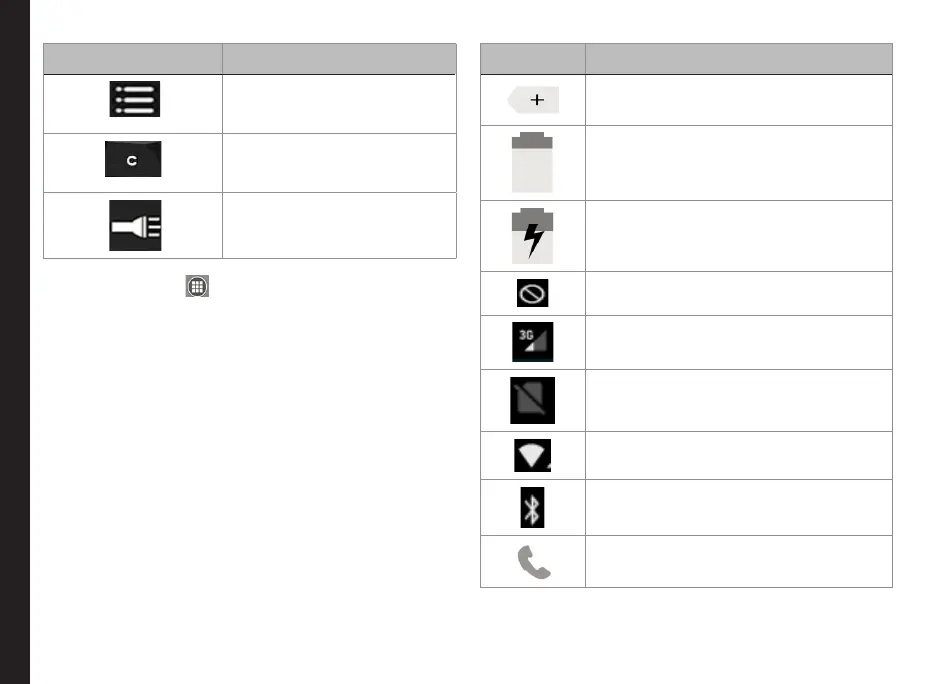18
Your Sonim XP5
Key Description
Options - displays the
options for the currently active
screen.
Clear - Clears the entered
text and deletes the selected
le and contacts.
Torch - Enables the ashlight.
The Menu Option ( ) is always positioned in the
center of the favorites tray. Select it to view all the
applications.
The Notications on the top of the display screen
provides details about various notications such as
missed calls, new messages and missed alarms.
The System Icons on the right display the current device
status such as wireless and network connection strength,
and battery level.
Notification Bar Icons
The icons displayed at the top of the screen provides
information about the status of the device. The details
such as battery charge status, and data service are
displayed when the phone is in standby mode. Other
indicators such as Bluetooth connectivity status, airplane
mode, alarm and call forward (only if Always forward
is enabled) and Wi-Fi connectivity are displayed, if the
feature is activated.
Icon Description
Notication icon
Battery level indicator
Battery charging in progress
No signal
Signal strength
No SIM card
Wi-Fi connected
Bluetooth activated
Call in progress