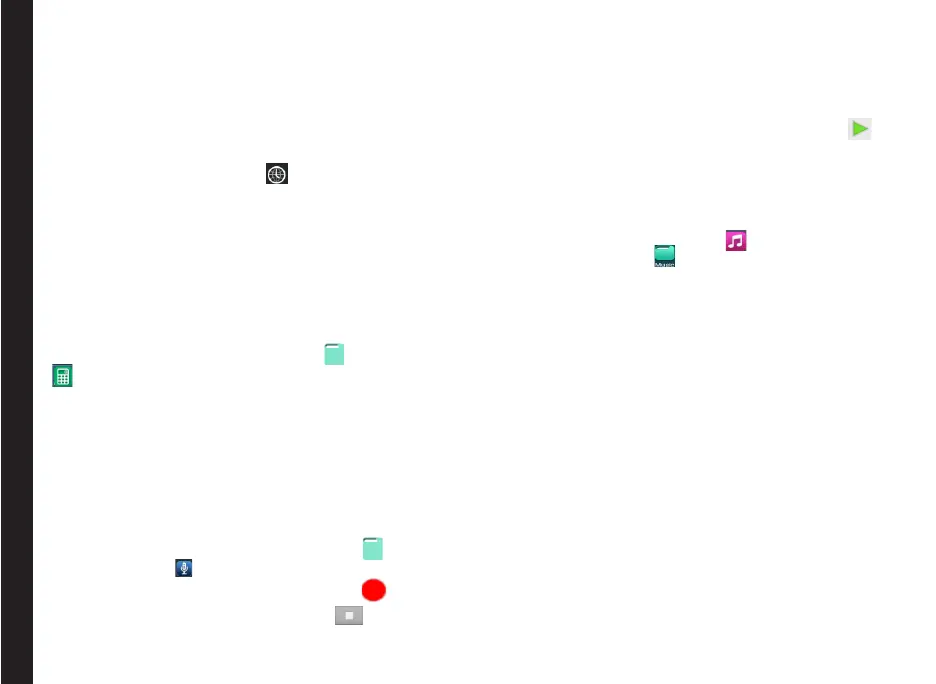86
Clock
You can view the time of major cities in different time
zones using this function. You also have the option to use
Daylight Saving Time (DST).
• The local time in the home city is displayed in the
upper half of the screen.
• Select World clock icon ( ) located on the top of
the screen. To view the list of cities and the current
time, select Options key > Cities.
The world cities are listed in alphabetical order.
Calculator
The default calculator in this phone is designed to
perform simple mathematical calculations. Press Options
to perform advanced calculations.
To access the calculator, select Tools ( ) > Calculator
( ) located in Menu screen.
• To enter the numbers, select the numeric keys.
• To use mathematical operators, select the respective
operation key on the keypad.
• Select = for the nal results.
Sound Recorder
You can record voice memos using the sound recorder.
To access the sound recorder, select Tools ( ) >
Sound recorder ( ) located in Menu screen.
• To record an audio le, select Record ( ).
• To stop the recording, select Stop ( ).
• To save the voice memo, select Options key >
Save.
• To exit without saving, select Options key >
Discard.
• To play the recorded le instantly select Play ( ).
Music Player
You can play music les and voice memos stored in your
phone using the music application.
To play music les, select Music ( ) located in Menu
screen > Music folder ( ).
• Select Artists to view the music les sorted based
on the artists.
• Select Albums to view the music les sorted based
on the albums.
• Select Songs to view the complete list of songs
stored in your phone.
• Select the required song/memo to play.
• Select Playlists to access the default playlists in the
music folder.
• Select Recently Added playlist to view the music
les that are recently added to the music folder..
• Select My Recordings playlist to access all your
voice memo les.
Installing and Using Applications
