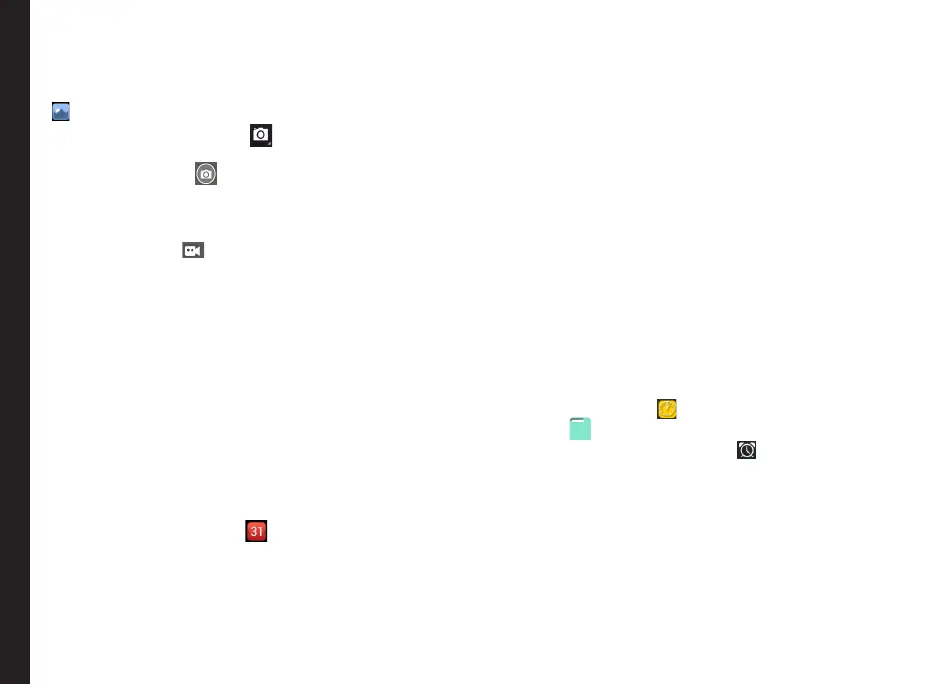85
Camera
The Sonim XP5 has a back camera with 5MP xed focus
for taking pictures. The pictures are saved in the Gallery
( ). You can access the Gallery from the Menu screen.
• Select Camera mode ( ), to set one of the
following modes:
• Normal - ( ): To shoot a picture in normal
mode, select OK button to capture the picture.
Use Left and Right navigation keys for Zoom in
and Zoom out.
• Video - ( ): Press OK key to Start/Stop
a video recording. You cannot pause the
recording in the middle.
• Select Options key to view or change camera
settings such as HDR, Exposure, Timer, Picture
size, Face detection, Location tagging, White
balance, Anti banding, Shutter sound, Flash
ring, Audio recording, Video resolution, and
Video quality.
Calendar™
The Calendar helps you to set appointments, schedule
reminders and alerts and repeat them if required. You can
also view your saved tasks on a daily or weekly basis.
To access calendar:
1. Select Calendar icon ( ) on the Menu screen.
2. To change the calendar view, choose Month or
Agenda from Options menu.
3. Select Options key to view the list of the following
available options:
• New event: New event can be added on
selecting this option.
• Today: Access current date events.
• Agenda: Display list of activities for that
particular day.
• Search: You can search for a particular event.
• Settings: Displays the General settings of the
calendar.
From any of the calendar views,
• Read or edit event details: Select the event to view
the details.
• Manage events and calendar: Select icons across
the menu to search or create events, return to today,
or adjust settings.
Alarm
You can set an alarm for a particular time.
1. Select Clock icon ( ) located in Menu screen >
Tools ( ) .
2. Select Alarm activation icon ( ) on the top of the
screen.
• To set a recurring alarm, select Options key >
Edit > Repeat. Select the days for repeating
the alarm and select Done.
• Select any of the ringtone from the Alarm
sound present, and select OK.
3. Select Save from option to save the changes made.
Installing and Using Applications
