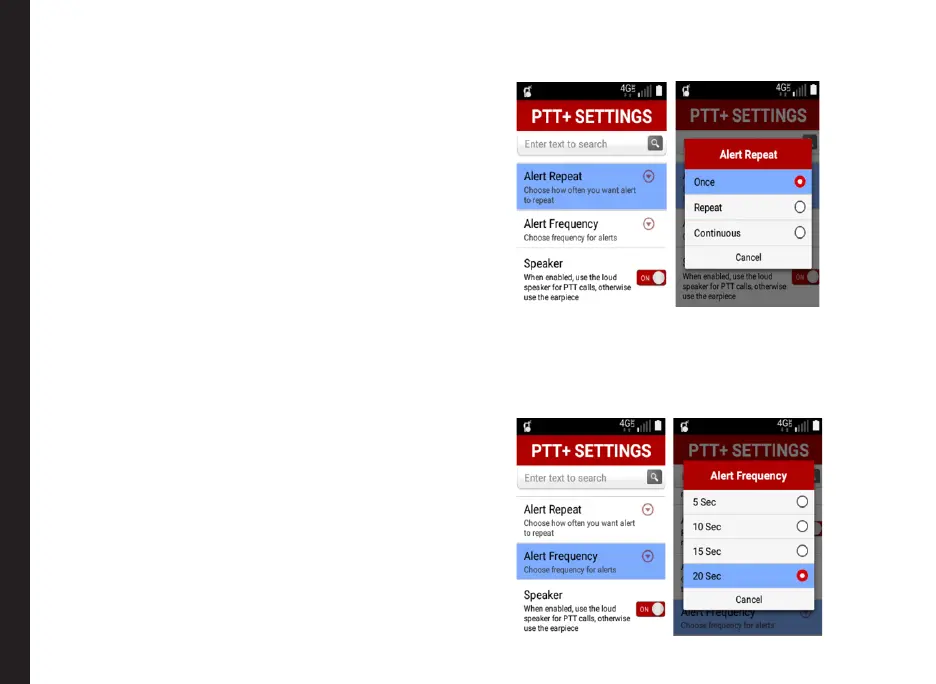68
PTT Settings
You can customize the application through the Settings
tab. The following are the most commonly used settings
options.
Select Menu > Settings to access the settings.
Alerts and Sounds:
• Vibrate & Audible Alert:
• Vibrate Alert: If you disable this option from
the PTT settings, phone will not vibrate for an
incoming alert (IPA or MCA).
• Audible Alert: If you disable this option from
the PTT settings, phone will not play the alert
tone for an incoming alert (IPA or MCA).
• By default, both of these options are enabled.
• Alert Repeat & Alert Frequency:
• Alert Repeat will give you an option to set
your alert tone to play once, repeatedly or
continuously
• If it is set to:
• Once - The alert tone is played only once
when the alert is received.
• Repeat - The alert tone is played every 20
seconds for the next 10 minutes.
• Continuous - The alert tone is played at a
periodic interval (set by you) continuously
until you acknowledge the alert
• You will have an option Alert frequency under
PTT settings to shorten the duration of alert
reminders.
• You can choose between one of the 4 timers
i.e. 5 sec, 10 sec, 15 sec or 20 sec (default).
• Alert frequency is applicable only if the Alert
Repeat is set to Repeat or Continuous.
For eg: On setting the alert frequency as 10 seconds,
the consecutive alert tones will be played with a time
difference of 10 seconds.
PTT Settings Overview
