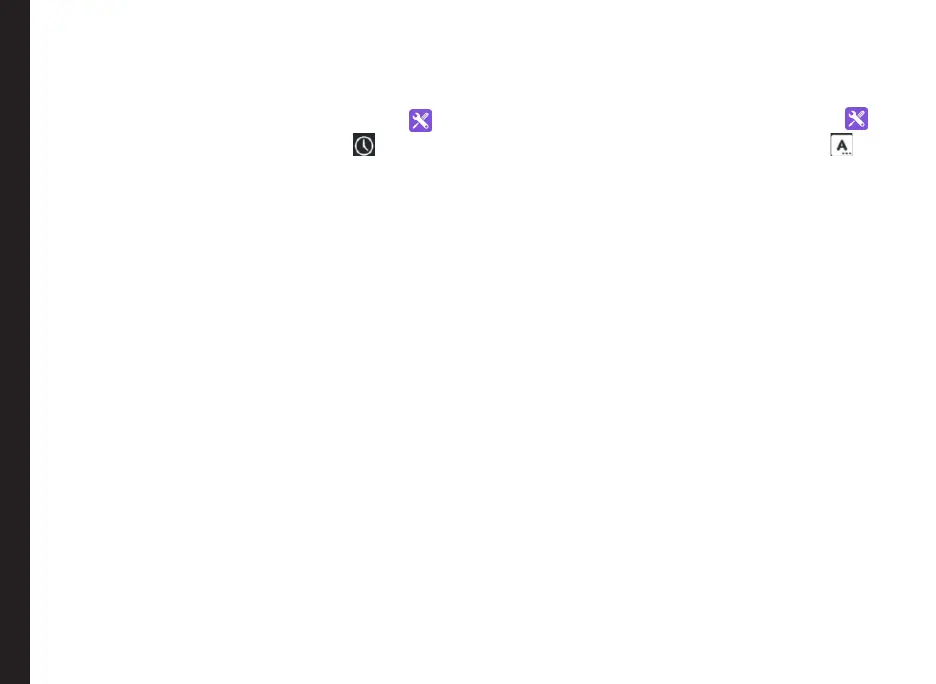24
Time and Date Settings
You can set and display the date and time on the phone.
You can also select the display format.
1. From Home screen, select Menu > Settings ( ).
2. Scroll down and select Date & Time ( ), located
under System.
3. Select one of the following options to congure
phone:
• To synchronize the date and time with the
network provided time, enable Automatic date
and time.
• To synchronize the time zone with the network
provided time enable, Automatic time zone.
• To set the date manually, select Set date. Scroll
and select the date, month and year. Select OK
(from Cancel and OK).
• To set the date manually, select Set time. Scroll
and select the hour and minute. Select OK
(from Cancel and OK).
• To set the time zone, select Select time zone.
Scroll and select your time zone.
• To set the clock to 24-hour format enable Use
24-hour format. By default, the phone is set to
12-hour format.
• To set your preferred date, select Choose
date format. The date formats supported
are Regional (the standard format supported
by that country or region, MM DD YYYY, DD
MM YYYY, YYYY MM DD with / as the date
separator).
Language and Input Settings
You can set the phone’s language to either US Spanish
or English.
1. From Home screen, select Menu > Settings ( ).
2. Scroll down and select Language & input ( ),
located under Personal settings.
3. Select Language > select English or Espanol as
your preferred language.
All the menu items, user feedback messages and text
entry language are displayed in the set language.
Personal Dictionary Settings
The default keypad input language is set to English (US)/
Spanish (US) - T9 format. This cannot be modied.
Speech Settings
• Select Text-to-speech output to access speech
rate.
• Select Speech rate to set the speech input
rate to a comfortable speed.
• Select Listen to an example to verify the set
speech rate.
• Select Default language status, to view the default
language for speech input.
Managing Phone Settings
