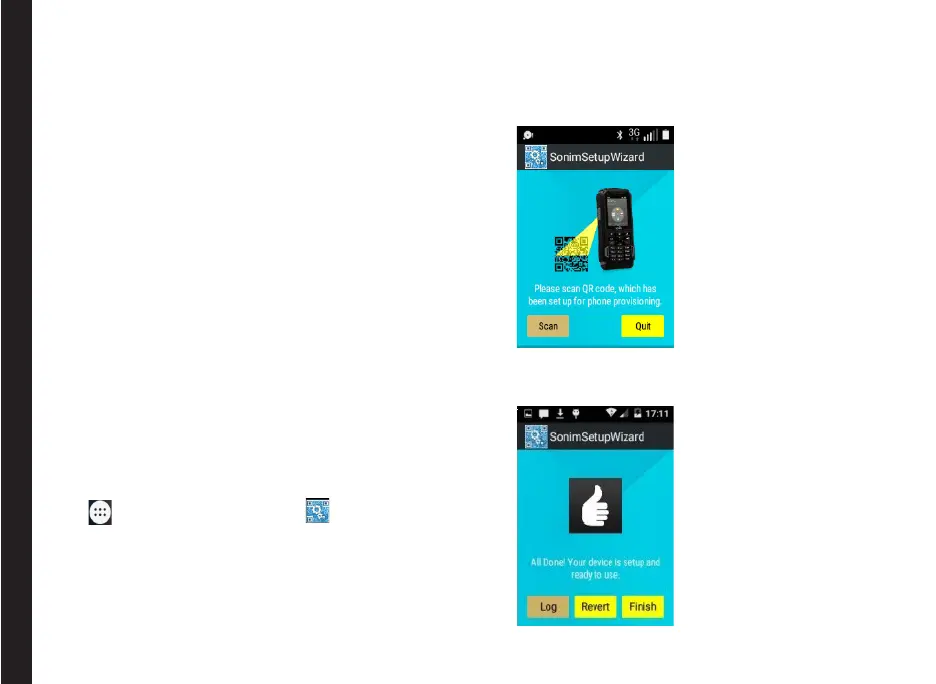83
Sonim Setup Wizard
This is an application that can be used to provision the
phone in conjunction with a web based utility at www.
sonimcloud.com.
Introduction
Sonim’s device provisioning solution consists of a
Web based utility and SonimSetupWizard application
to provision a set of devices added under a specic
corporate account.
Using the web based utility, you can:
• Setup provisioning resources such as Wi-Fi, VPN,
Applications, Sounds, Admin packages, Bookmarks
and Contacts.
• Create a provisioning prole for a specic device
group with required resources
• Generate a QR code for a specic prole and
provision the devices.
Provisioning the Device Using QR Code
You can provision a device using the Provisioning QR
code generated for a specic provisioning prole.
1. From Home screen, select Menu > Applications
( ) > Sonim Setup Wizard ( ).
SonimSetupWizard application comes pre-installed
in your device.
2. You can either scan the QR code directly from the
Website or from a printout.
If you want to print the QR code, the print size of the
QR code image should at least be 10X10 cm.
3. Tap on Scan to scan the QR code.
4. The device will be provisioned using the provisioning
information available in the QR code.
Sonim Setup Wizard
