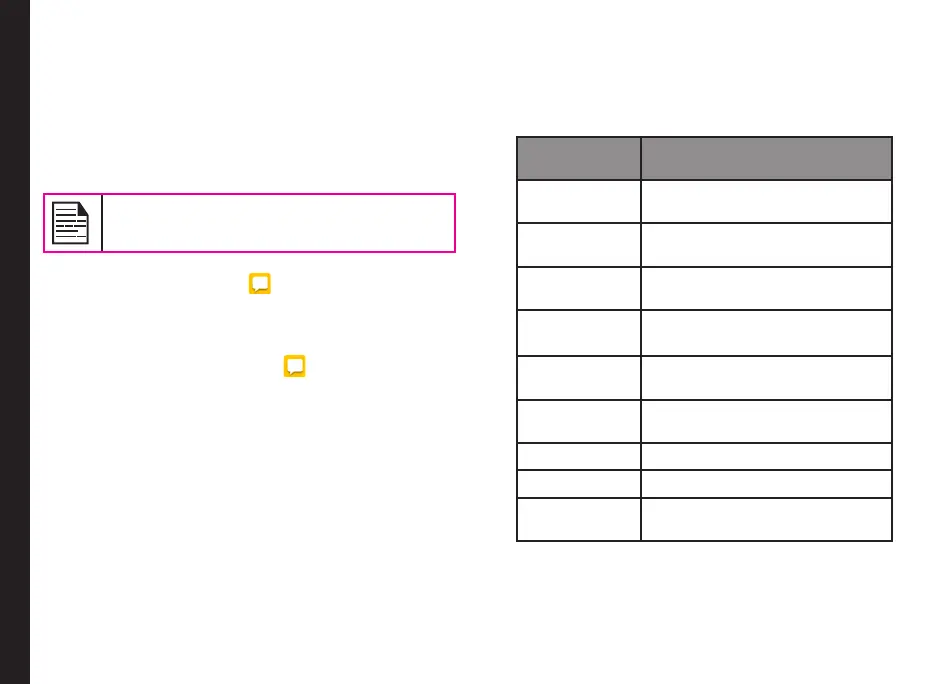40
SMS and MMS are convenient and inexpensive means
of communication. You can send a text message to
other people via SMS service. MMS allows you to send
messages by including multimedia content such as
pictures, audio les, video les, and so on.
You can use the messaging function on your phone to
send an SMS and MMS message to other mobile phones
or any other equipment that can receive SMS and MMS.
The MMS feature is available only if you
subscribe to it from your network operator.
To access a messages function, from Home screen,
select Menu > Messaging ( ).
Sending SMS/MMS Messages
1. To create a SMS message, from Home screen,
select Menu > Messaging ( ).
2. Select Options key > New message.
3. Enter the contact name or the phone number in the
To eld.
If you enter an alphabet, all the contact names
starting with that alphabet is displayed as a list.
Scroll down to select the contact.
4. Enter the message and select Options key > Send.
When you add a multimedia attachment, the
message is automatically converted to a multimedia
message. MMS charges are applied based on the
operator.
5. You can add any multimedia attachment up to
the size of <=1 MB. To add an attachment, select
Options key > Attach. Select the attachment type
from the options in the next step.
6. Browse My les or specic folder and select the
multimedia le to be attached.
Attachment
Type
Description
Pictures Attach a photo from the phone
memory or SD card.
Capture
picture
Take a new photo using the
mobile camera and attach.
Videos Attach a video from the phone
memory or SD card.
Capture video Take a new video using the
mobile camera and attach.
Audio Attach an audio le from the
phone memory or SD card.
Record audio Record a new audio le using
the voice recorder and attach.
VCard Attach a contact.
VCalendar Attach a calendar event.
Slideshow Create new slideshow or edit the
existing slides and attach.
Managing Message Settings
You can customize the way you want to view and lter
the messages. You can also set the default messaging
application.
Sending Messages