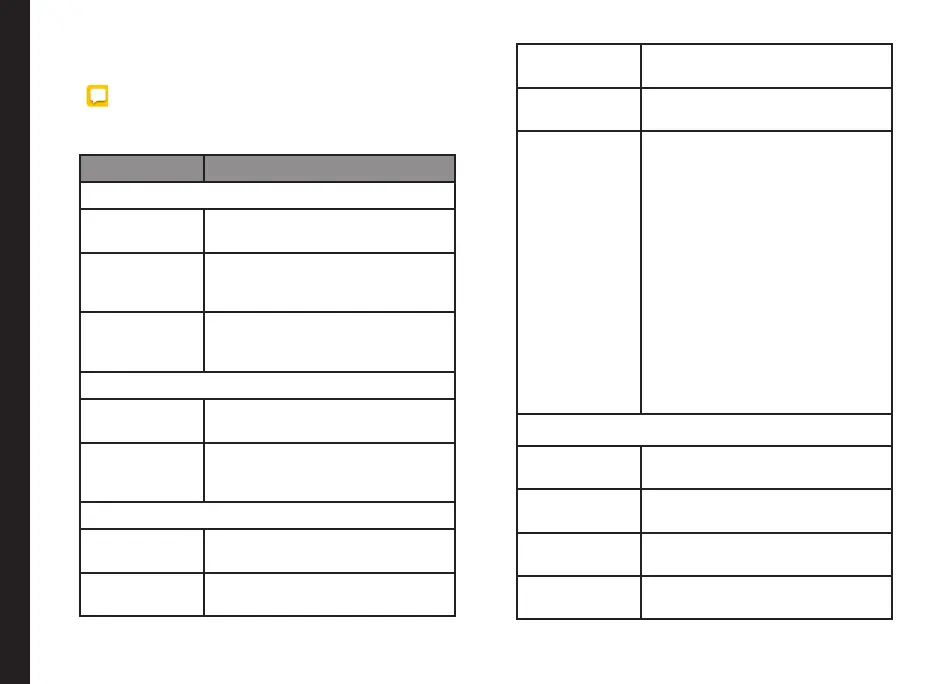41
To view and modify the message settings,
1. From Home screen, select Menu > Messaging
( ).
2. Select Options key > Settings.
3. View and edit the following settings:
Setting Description
STORAGE
Delete Old
messages
Deletes the old messages as
and when the limit is reached.
Text mesasge
limit
10000 messages per
conversation is the text message
limit.
Multimedia
message limit
1000 messages per
conversation is the multimedia
message limit.
TEXT (SMS) MESSAGES
Delivery
reports
Request a delivery report for
each message you send.
Manage
SIM Card
messages
Manage messages stored on
your SIM card.
MULTIMEDIA (MMS)Messages
Delivery
reports
Request a delivery report for
each message you send.
Read Reports Request a read report for each
message you send.
Auto-retrieve Automatically retrieve the
messages.
Roaming
auto-retrieve
Automatically retrieve the
messages while roaming.
Creation
mode
Sets the MMS message creation
mode to one of the following:
• Restricted - the phone
will only create and send
messages with content
belonging to the Core MM
Content Domain.
• Warning - the phone
guides you to create and
submit only messages
with content belonging
to the Core MM Content
Domain. This guidance
is implemented through
warning dialog.
• Free - you can add any
content to the message.
NOTIFICATIONS
Notification Enable notication alert for
incoming messages.
Sound Enable a ring tone for incoming
messages.
Vibrate Enable vibrate alert for incoming
messages.
Pop-up Alert Enable to view received
message as a pop-up.
Managing Messages
