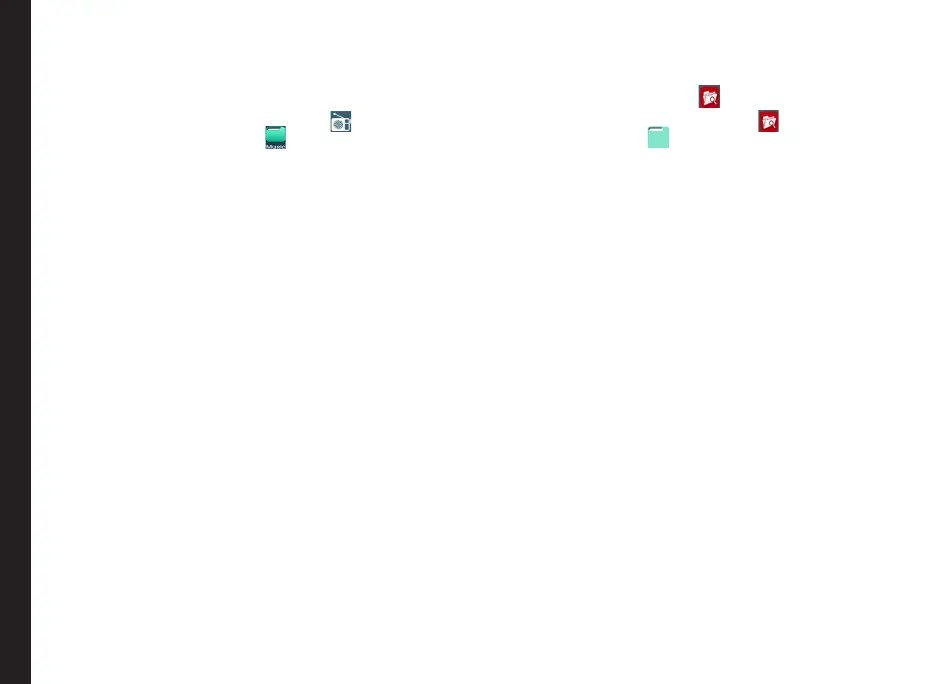87
FM Radio
You can listen to the radio through FM radio. A wired
Headset should be connected to enabling FM radio.
To listen to the radio, select FM Radio ( ) located in
Menu screen > Music folder ( ).
Insert wired Head Set > Options > Radio ON
• Select Auto scan to scan all the available frequency.
• Select Add to presets to add the selected channel
to the favorite.
• Select Settings to change the FM settings.
• Select Sleep to automatically off the radio after the
set time.
• Select Radio off to stop the radio playing.
• Select Loud speaker to enable FM play through the
speaker.
• Select Edit preset to edit the preset channels.
• Select Start recording allow the user to record
current playing FM and save the le.
If user removes the wired headset during FM play, FM will
be stopped.
File Explorer
You can view/edit/delete/share the les stored in the
phone through File Explorer ( ).
To view the les ,select File Explorer ( ) located in
Menu screen > Tools ( ).
By default, Internal Storage and SD card options are
available under Storage.
Select Internal storage and the list of default folders are
displayed:
• User can create new folder using New option.
• User can copy/move the contents of folder using
Copy/Move options.
• User can delete the existing folder using Delete
option.
• User can share the folder contents via Bluetooth and
message using Share option.
• User can rename the existing folder name using
Rename option.
• User can view the properties of folder using
Properties option.
• User can select Exit option for exiting from current
folder.
If SD card is inserted, all the les in the SD card can be
view/edit/delete/share from le explorer.
Installing and Using Applications
