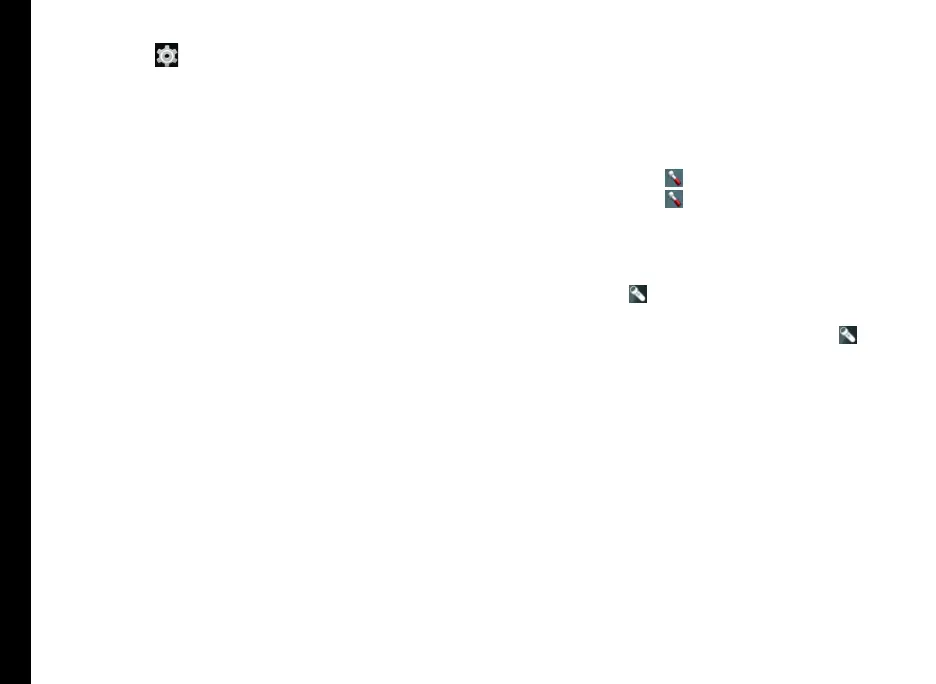28
Settings ( ).
2. Scroll down and tap Apps , located under Device
settings. The following tabs are displayed:
• Downloaded: Displays all applications
downloaded from Google Play™ or other
sources.
• Running: Displays all applications, processes,
and services that are currently running or that
have cached processes, and the details about
the RAM utilized by each application.
• The graph at the bottom of the Running
tab shows the total RAM in use and the
available RAM to use. Touch SHOW CACHED
PROCESSES or SHOW RUNNING SERVICES
to switch back and forth.
• All: Displays all applications that are pre-
bundled with Android and downloaded on
Google Play™ or other sources.
Optimizing Memory Usage
You can optimize your phone’s memory by performing
the following tasks:
• Uninstall apps that are not required.
• Delete unwanted les that are downloaded or
created.
• Transfer les that would be required later to your
computer.
• Delete ofine content on Google Play and stream it
via a Wi-Fi or mobile network.
Using Torch
You can add the torch widget to the home or lock
screendha.
Using Torch from Home screen
1. Add the LED ashlight widget to home screen.
2. Tap the Torch icon (
) to turn On torch.
3. Tap the Torch icon (
)again to turn it OFF.
Using Torch from Lock Screen
From Lock Screen:
Tap the Torch icon (
) to enable or disable the torch.
If Torch is turned ON from Home screen, it can be turned
OFF from Lock screen by tapping on Torch icon (
)
present in lock screen and vice versa.
Managing Phone Settings