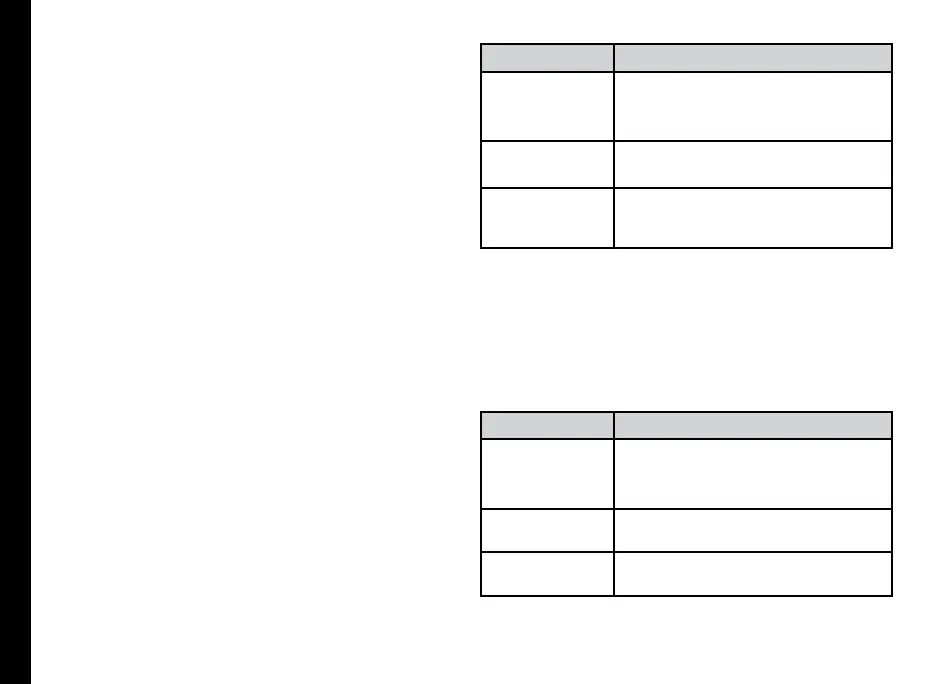46
Managing Calls
Setting TTY Mode
If you enable TTY mode, hearing-impaired individuals can
send and receive phone calls as text over the phone.
1. In the call settings screen, tap TTY mode to view
and modify TTY mode settings.
2. Set one of the following options:
• TTY Off: disables TTY mode.
• TTY Full: enables TTY mode for both incoming
and outgoing calls. Set this for both hearing
and voice assistance.
• TTY HCO: enables TTY mode only for incoming
calls. Set this for only hearing assistance.
• TTY VCO: enables TTY mode only for outgoing
calls. Set this for only voice assistance.
DTMF Tones
In the call settings screen, tap DTMF tones under Other
call Settings to set the DTMF tone length to Normal or
Long.
Call Barring
You can set the Call barring feature for all incoming and
outgoing calls, international calls, local and home only
calls.
To access call barring settings in the call settings screen,
tap Call barring. Select one of the following call barring
options:
Options Function
Outgoing calls All voice calls or International voice
calls or International voice calls
except home country.
Incoming calls All voice calls or voice calls when
roaming.
Change
barring
password
You can change the barring
password by entering a new
password.
Call Forwarding
You can forward your incoming calls to a number in
the contacts or a new number, provided your network
operator supports this service.
To access call forward settings in the call settings screen,
tap Call forwarding. Select one of the following call
forward options:
Options Function
Always
forward
Forward all incoming calls to a pre-
designated number.
Forward when
busy
Forward calls when your phone is
busy.
Forward when
unanswered
Forward calls when you do not
answer incoming calls.