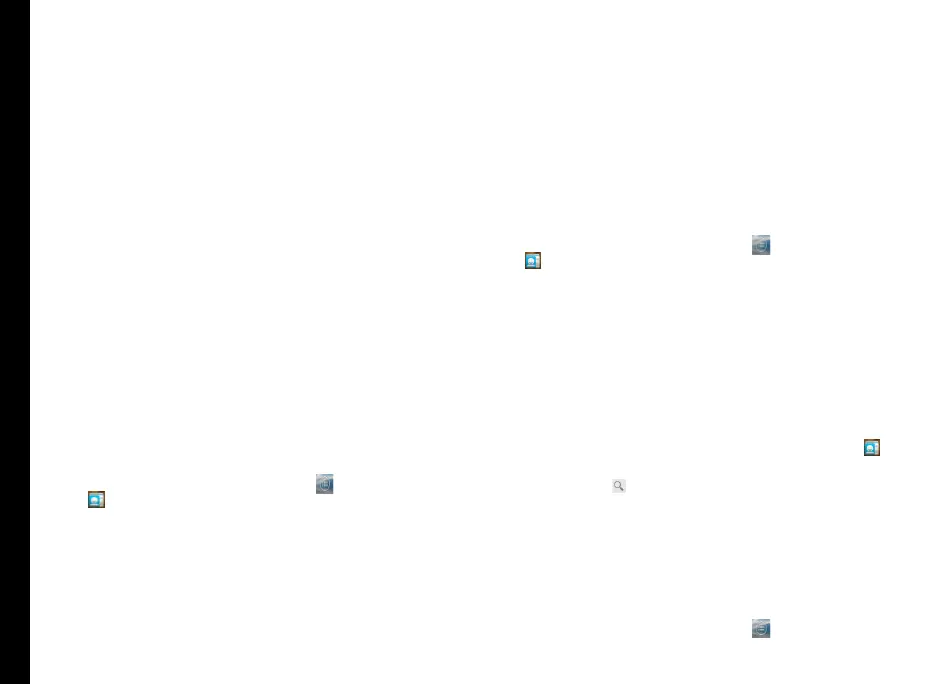41
Managing Contacts
message. Ensure to setup your e-mail account
before sending e-mail messages. Else you are
requested to setup the e-mail account.
• Messaging: Send the contact details as a
multimedia message to any mobile phone.
• Gmail: Send the contact details as an email
using your congured Gmail account.
• Drive: Save and share the contact details
through Google Drive.
You can also share a single contact.
1. Scroll to the required contact and tap the contact,
tap the contact to view the contact details.
2. Press the Options key located about the Call end
button and select Share.
3. Select the sharing option from Bluetooth, E-mail,
Drive, Gmail or Messaging and share the contact.
4. Tap on OK to delete the contact.
Managing Contact Settings
You can edit and modify ringtone and call receiving
settings for individual contacts.
1. From Home or All Apps screen (
), tap on People
( ).
2. Scroll to the required contact and tap the contact,
tap the contact to view the contact details.
3. Press the Options key located about the Call end
button and select one of the following options:
• Set ringtone to set a specic ringtone for that
contact.
• Enable All calls to voice-mail to forward all
incoming calls from that contact to your voice-
mail box.
• Select Place on Home screen to copy the
contact widget to the Home screen for easy
access.
Managing Phonebook Settings
You can set the sort list to view the contacts and also the
rst or last name of the contact to be displayed rst.
1. From Home or All Apps screen (
), tap on People
( ).
2. Press the Options key located about the Call end
button and tap Settings. Set the following options:
• Sort list by: Sort the contact names by rst
name or last name.
• View Contact names: Set the contact display
name to rst name or last name.
Searching Contacts
1. From Home or All Apps screen, tap on People (
).
2. Tap Search (
) and enter the rst few letters/
numbers of the contact name/phone number to be
searched.
All the contacts containing the search text are
displayed.
Deleting a Contact
1. From Home or All Apps screen ( ), tap on People
