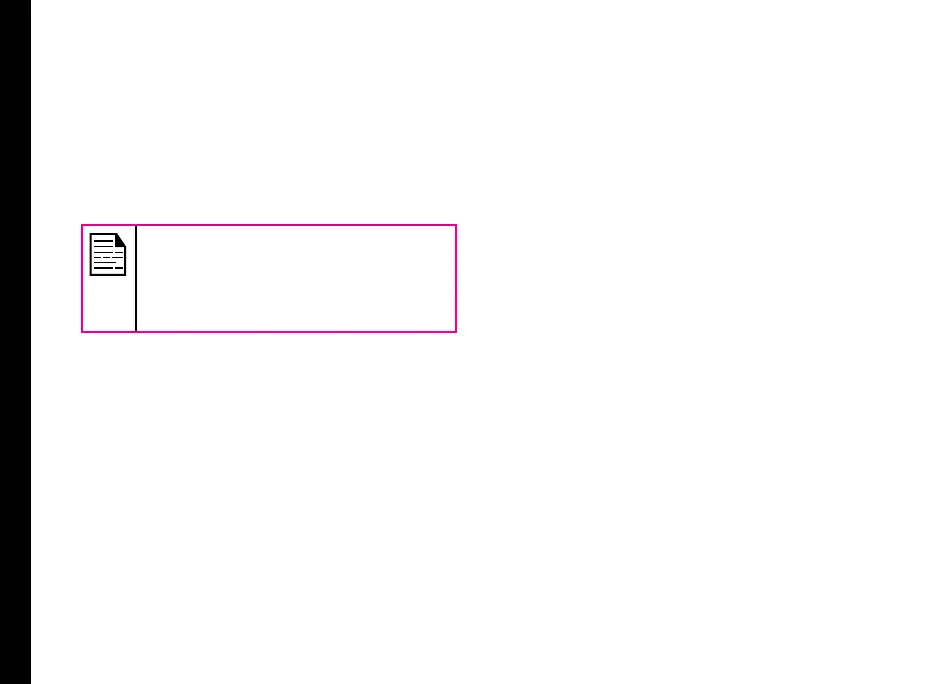35
Managing Phone Secutrity Settings
info in the lock screen. You can modify this detail
whenever required.
Encrypting Phone Data
You can encrypt your accounts,settings downloaded
applications and their data,media and other les.
Tap Encrypt phone to encrypt your phone. Once
you encrypt your phone ,you need to type a numeric
PIN or Password to decrypt it each time you power
it on.
Encryption takes an hour or more
.You must start with a charged battery
and keep your phone plugged in untill
encryption is complete.If you interrupt the
encryption process,you will lose some or
all of your data.
Locking Your SIM Card
You can set SIM lock for your SIM.
1. Tap Setup SIM/RUIM card lock.
2. Tap Lock SIM card.
3. Enter SIM PIN and tap OK.
4. Tap Change SIM PIN. Enter the old SIM pin and tap
OK.
5. Enter the new PIN and re-enter the same value when
asked. Tap OK.
Managing Credential Certificates
You can view, install, verify and manage the certicates
installed in your phone.
• Tap Trusted Credentials to view and verify the
system and user certicates.
• Tap Install from Storage to install certicates from
storage if any.
Protecting your Phone from Harmful Applications
Some applications can harm your device. It is
recommended to verify apps in order to help prevent
harmful software from being installed on your device.
To prevent installation of application from unknown
sources, disable the option Unknown sources.
If you want to install applications from unknown sources,
enable Verify apps under Settings > Security, to verify if
the application is safe for installation.
Device Administrator Settings
You can enable device administrators and allow the App
launcher to perform the following tasks:
• Erase all data without alert, when you perform a
factory reset.
• Change the screen unlock password.
• Set specic password rules.
• Monitor the screen-unlock attempts.
• Regulate screen lock pattern and time.
To activate device administrator, tap Device
Administrator > enable Launcher > Activate.
Enable Widgets and Owner Info
Check Enable Widgets to view the selected widget
