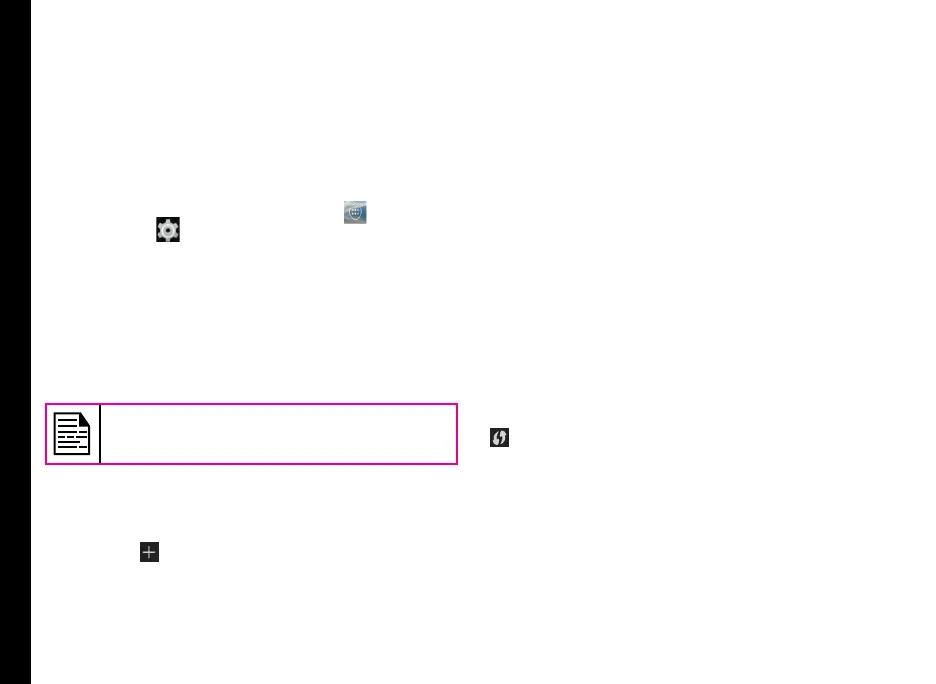29
Managing Wireless and Network Settings
Connecting to Wi-Fi Network
Wi-Fi is a wireless network technology that can provide
Internet access at distance upto 100 Feet, depending
on the Wi-Fi router and surroundings, when you connect
your mobile device to the wireless router.
You can access Internet when you connect your Sonim
XP6 IS / ECOM Ex-Handy 09 to a Wi-Fi network. To
connect your phone to a Wi-Fi network,
1. From the Home or All Apps screen (
), tap
Settings ( ).
2. Enable Wi-Fi , located under Wireless & Networks
settings.
3. Tap Wi-Fi. A list of Wi-Fi routers present within your
phone’s accessible range are displayed.
4. Tap your preferred network. Enter the password (if
it is a secured network) and tap Connect. To verify
the password before connecting, enable Show
password.
It is always recommended to make your Wi-Fi
router secure and also to connect your phone
to a secure network.
Adding a New Network
To add a new Wi-Fi network
1. In the Wi-Fi settings screen,Tap Add Network
button (
).
2. Enter the following details:
• Network SSID: The wireless network ID.
• Security: Set the security type to None, WEP,
WPA/WPA2 PSK, 802.1x EAP.
3. Enable Advanced Settings to set the Proxy details
and IP settings.
Editing a Network
1. Press and hold your preferred network.
2. Select Modify Network. The network setting details
such as connection status, signal strength, link
speed, security type, IP address and password are
displayed.
3. Tap Save to save the settings or Cancel to exit to
the previous screen.
Forgetting a Network
1. Press and hold your preferred network.
2. Select Forget Network. The selected network is
removed from the list.
Enabling WPS For your Router
To setup a secure Wi-Fi network, press WPS Push button
(
) in the Wi-Fi network Settings and press the WPS
button in your router, when prompted.
Connecting to Bluetooth Devices
Bluetooth is short-range wireless communication
technology used to communicate between the devices
over a distance of about 8 meters.
You can perform the following tasks using Bluetooth
paired devices.
• Transfer media les and contacts between mobile
devices connected using Bluetooth.
