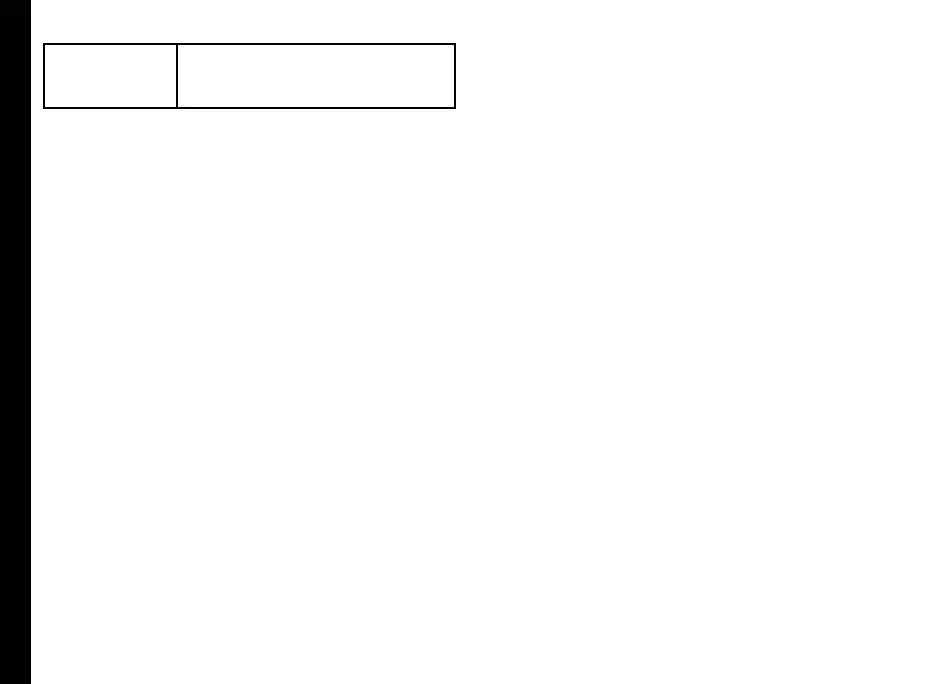47
Managing Calls
Forward when
unreachable
Forward calls when your phone is
switched off or is in out of coverage
area.
Call Waiting
When call waiting is enabled and the phone is in
conversation, the incoming number is displayed when
you receive a call.
To activate call waiting in the call settings screen, tap
Additional settings. Enable Call waiting.
Caller ID Display
When you make a call, you can select whether or not to
display your id to the receiver.
To activate call waiting in the call settings screen, tap
Additional settings. Enable Caller ID.