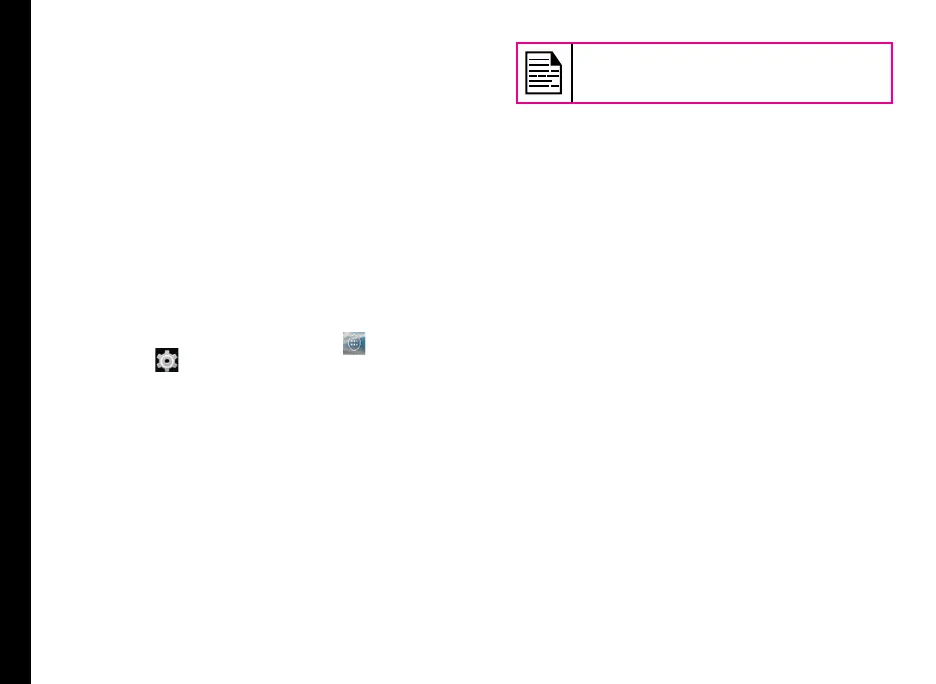31
Managing Wireless and Network Settings
Mobile data access is disconnected automatically as
soon as you reach this limit. You cannot access the
Internet and related phone features do not work. You
receive a notication once you reach the set data
usage limit.
6. Drag the yellow bar to set data usage warning so
that you receive an alert before reaching your set
data usage limit.
Activating Airplane Mode
When your phone is set in airplane mode, network
Connectivity or mobile data connectivity gets disabled.
But you can access your media les and other features
that do not require mobile data connectivity. To activate
airplane mode,
1. From the Home or All Apps screen (
), tap
Settings ( ).
2. Tap More located under Wireless & Networks
settings.
3. Enable Airplane mode.
Setting Up Tethering & portable hotspot
Using tethering and portable hotspot, you can share your
device’s Internet connection with a computer or with
other devices.
To activate USB tethering,
1. Tap More located under Wireless & Networks
settings.
2. Tap Tethering & Portable hotspot.
3. Enable USB tethering.
The USB Tethering option can be enabled
only on connecting the USB cable to the
PC.
Setting Up Wi-Fi Hotspot
When you setup your phone as a Wi-Fi hotsopt you can
connect other devices to this phone through Wi-Fi and
access Internet.
1. Tap More located under Wireless & Networks
settings.
2. Tap Tethering & Portable hotspot.
3. Tap Set up Wi-Fi Hotspot.
4. Enter Network SSID, security details and
password and tap Save.
Activating Bluetooth Tethering
When you activate Bluetooth tethering, you can share
your phone’s Internet connection with other Bluetooth
paired devices.
1. Tap More located under Wireless & Networks
settings.
2. Tap Tethering & Portable hotspot.
3. Enable Bluetooth tethering.
Setting Up VPN Connection
Using a Virtual private network (VPN) connection, you can
access websites and other resources within a secured
local network, even when you are outside that network.
To setup a VPN connection,
