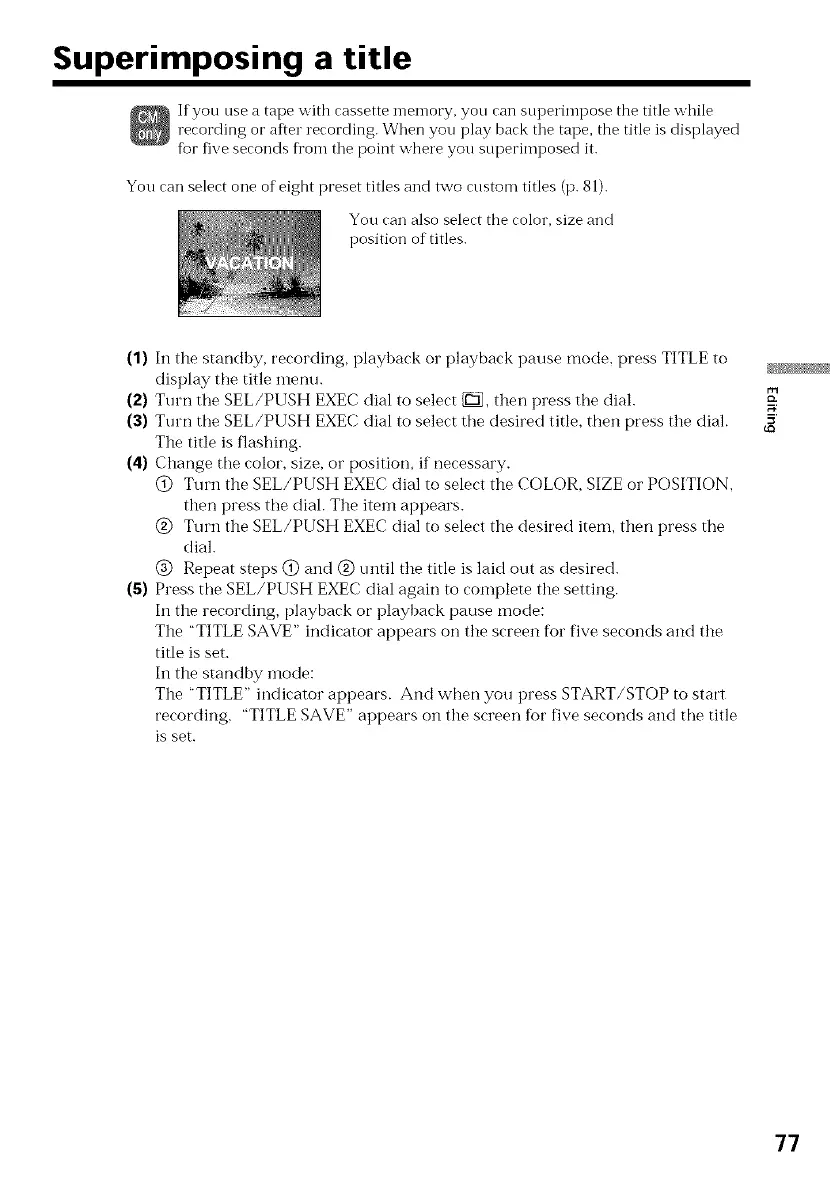Superimposing a title
If you use a tape witb cassette men-lory, you can stu)erimpose the title while
recording or after recording. When you play back tile tape, the title is displayed
for five seconds fl'om tile point wbere you superimposed it.
You can select one of eight preset titles and two custom titles (p. 81).
You can also select tbe color, size and
position of titles.
(1) In the standby, recording, playback or playback pause mode, press TITLE to
display the title menu.
(2) Turn the SEL/PUSH EXEC dial to select _, then press the dial.
(3) Turn the SEL/PUSH EXEC dial to select the desired title, then press the dial.
The title is flashing.
(4) Change the color, size, or position, if necessary.
@ Turn the SEL/PUSH EXEC dial to select the COLOR, SIZE or POSITION,
then press the dial. The item appears.
@ Turn the SEL/PUSH EXEC dial to select the desired item, then press the
dial.
@ Repeat steps @ and @ until the title is laid out as desired.
(S) Press the SEL/PUSH EXEC dial again to complete the setting.
In the recording, playback or playback pause mode:
The "TITLE SAVE" indicator appears on the screen for five seconds and the
title is set.
In the standby inode:
The "TITLE" indicator appears. And wtmn you press START/STOP to start
recording, "TITLE SAVE" appears on the screen for five seconds and the title
is set.
5'
77
