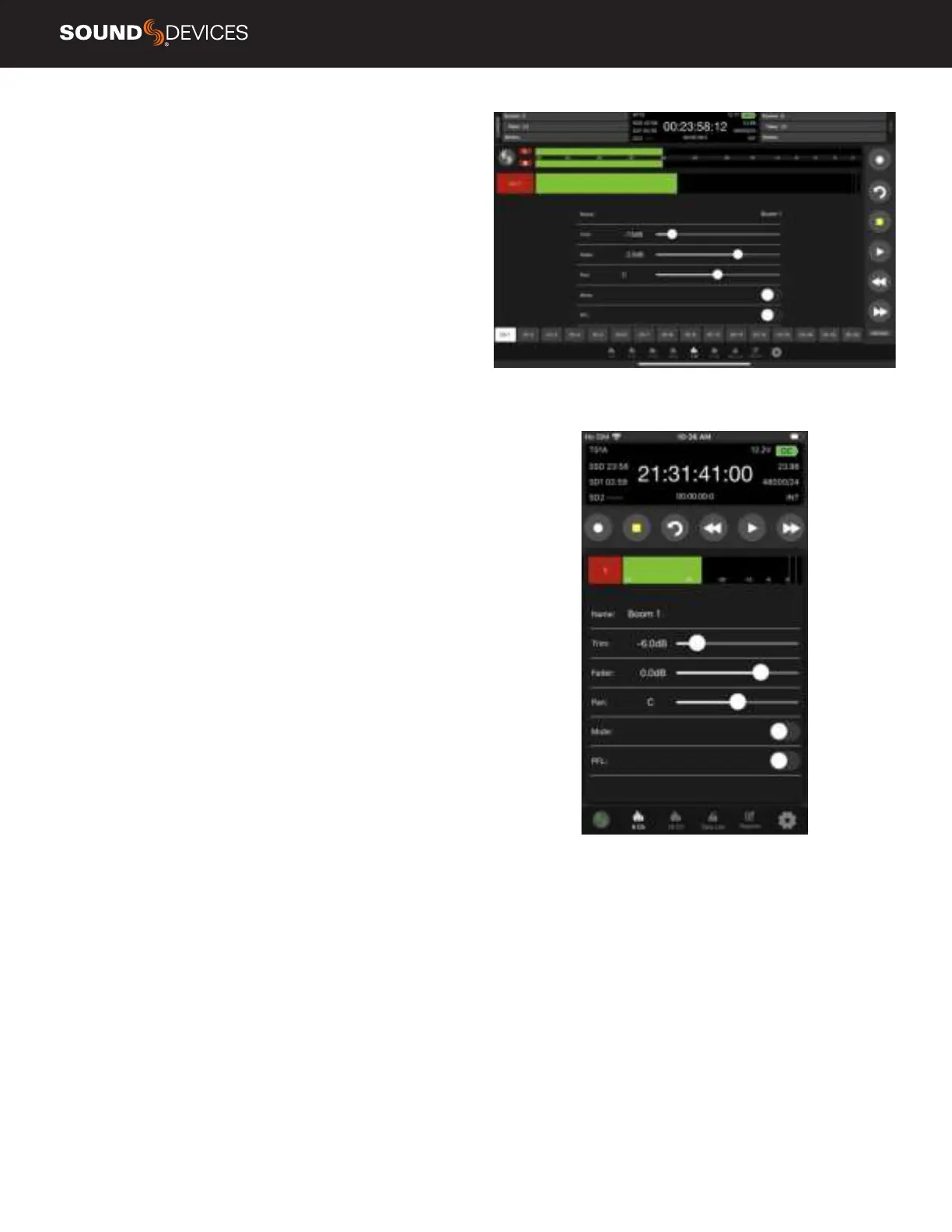Scorpio User Guide
62
Channel Screen
From the channel screen, view a channel’s audio activity, arm/disarm
the isolated track for recording, edit the track name, adjust trim and
fader gains, adjust pan settings, toggle mute and PFL.
Tablet views allow for direct access to other channel screens via the
tabs on the bottom of the screen.
