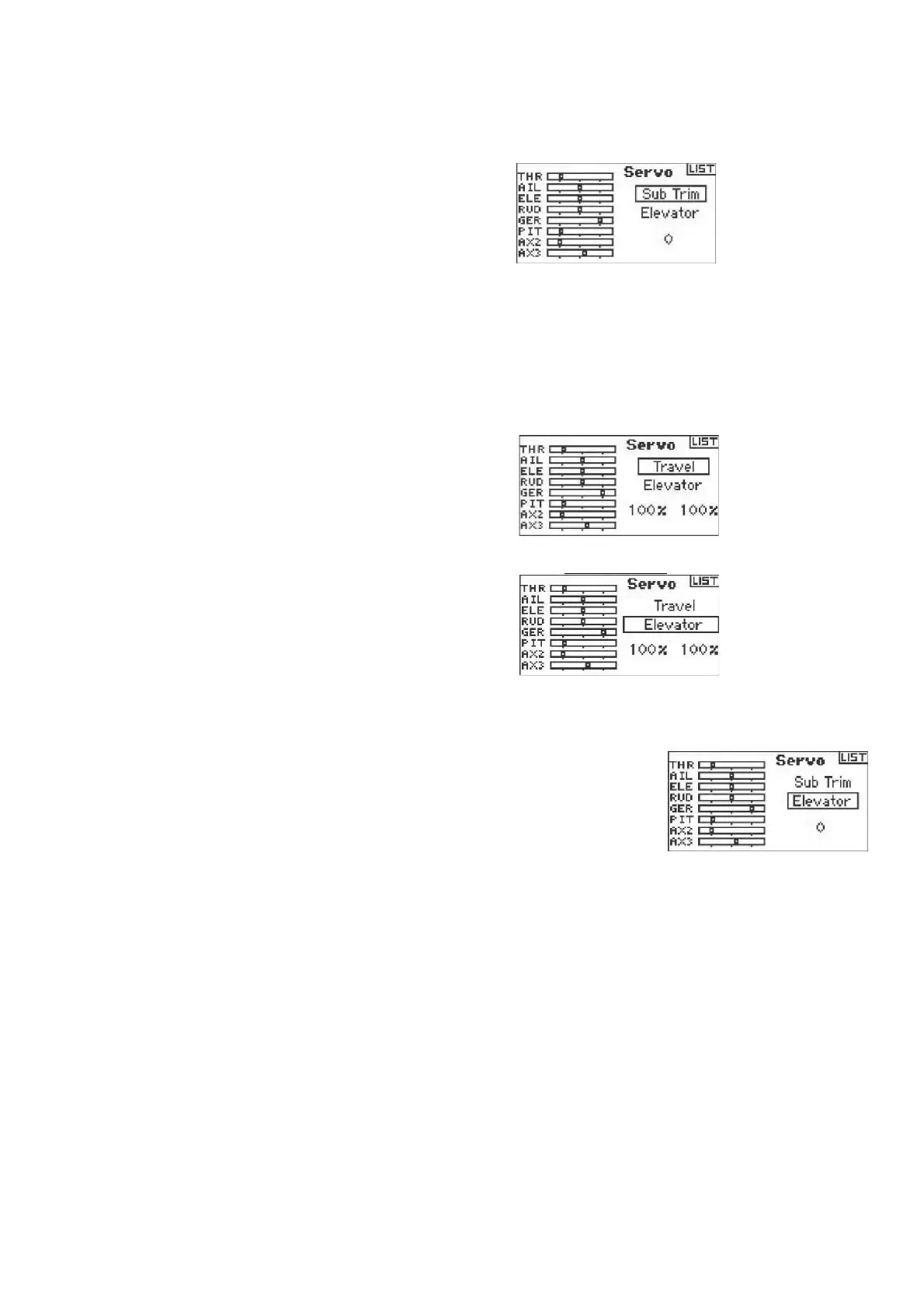Servo Setup adjusts the servo reverse, travel adjust, sub-trim and servo speed for
all eight channels. Servo Setup screens feature a servo monitor that allows easy
visual reference when making adjustments. Travel Adjust - Allows the adjustment
of servo throw/travel in each direction Sub-trim - Typically used to center the servo
position Reverse - Changes the direction of the servo/channel Speed - Adjusts
individual servo speed
To Access the Travel Function
With the transmitter on and the main or telemetry screen up, press the roller. The
Function list displays. Rotate the roller to highlight Servo Setup then press. Servo travel
will automatically be highlighted. Press to enter the Travel function.
Highlight the values at the bottom of the
screen. When you center the
corresponding stick 12
to adjust. Press to accept.
