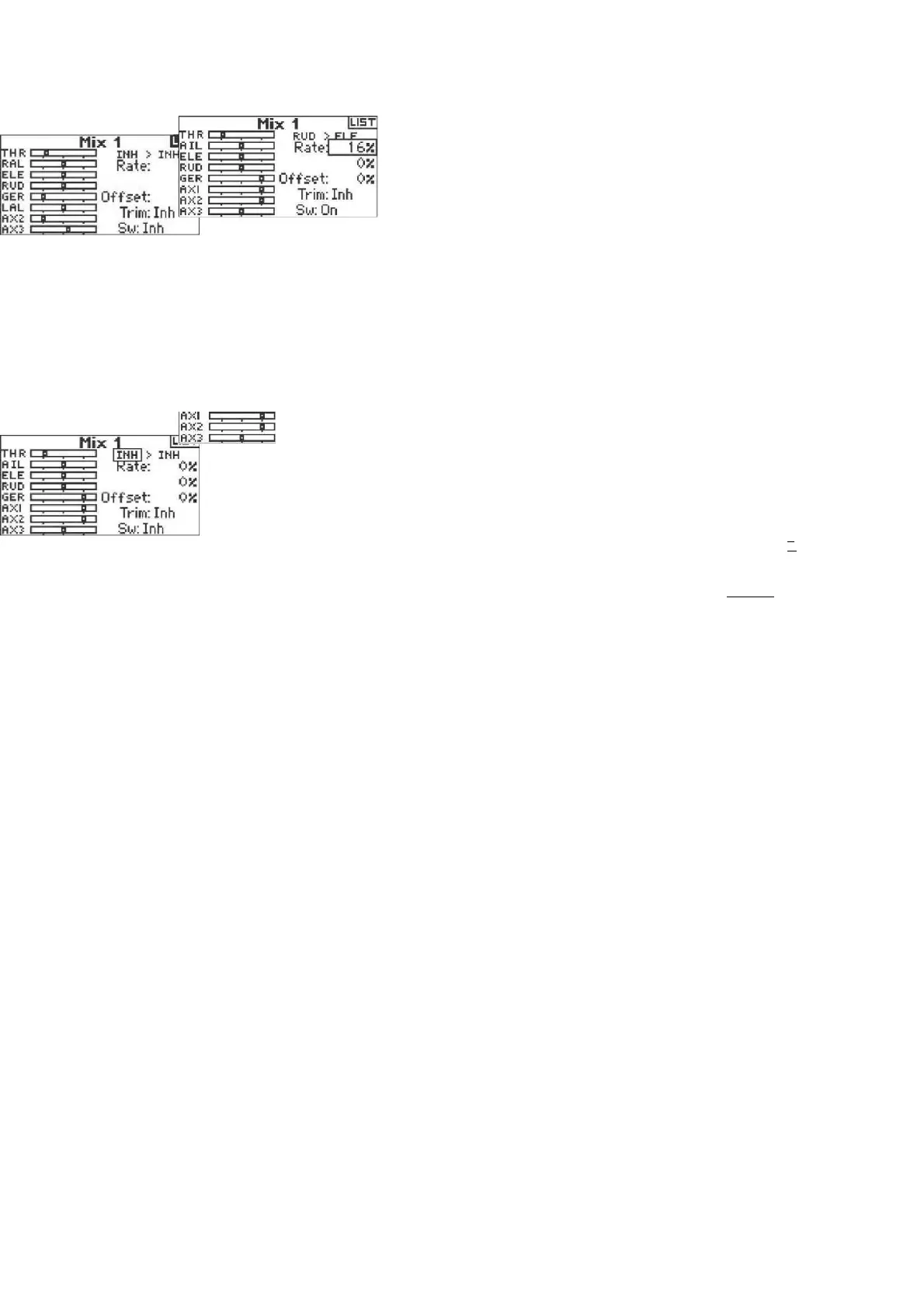ote that the
Elevator to
Flap mix
appears on
the screen if
the
appropriate
wing type is
selected.
Access
Programmab
le Mixes (1
thru
6)
With the Elevator to Flap mix screen
displayed, rotate the roller to highlight Ele
> Flp then press the roller. Now rotate the
roller to select programmable Mix, 1, 2, 3,
4, 5, or 6 and press the roller. The Mix
screen appears.
Adjusting Programmable Mix Rates
Rotate the roller to highlight the desired
rate then press the roller to highlight that
rate. Rotate the roller to adjust the value.
You can reverse the direction of the slave
channel with positive + and negative -
values. Adjust the rate for all both
directions/values.
To Select Master and Slave Channels
The Master channel is the controlling
channel. The slave is the channel, the
master will be mixed to. The slave
channel will follow the master channels
input based on the rate that is
programmed.
Rotate the roller to highlight the left INH
then press the roller to access the
master channel. Rotate the roller to
select the desired master channel.
When selected, press the roller to
accept that master channel.
To verify that the
programmable mix is
working properly and in
the correct direction, place
the correlating switch in
the active positions, move
the programmed master
channel and observe the
slave channel. The slave
channel should move
accordingly.
Mix 1 EH
RUD > ELE
Rate: 16X
1
6S
Offset: OX
Trim: Inh
Su: Qn
Rotate the roller to highlight the right INH
then press the roller to access the slave
channel. Rotate the roller to select the
desired slave channel. When selected,
press the roller to accept that slave
channel.
