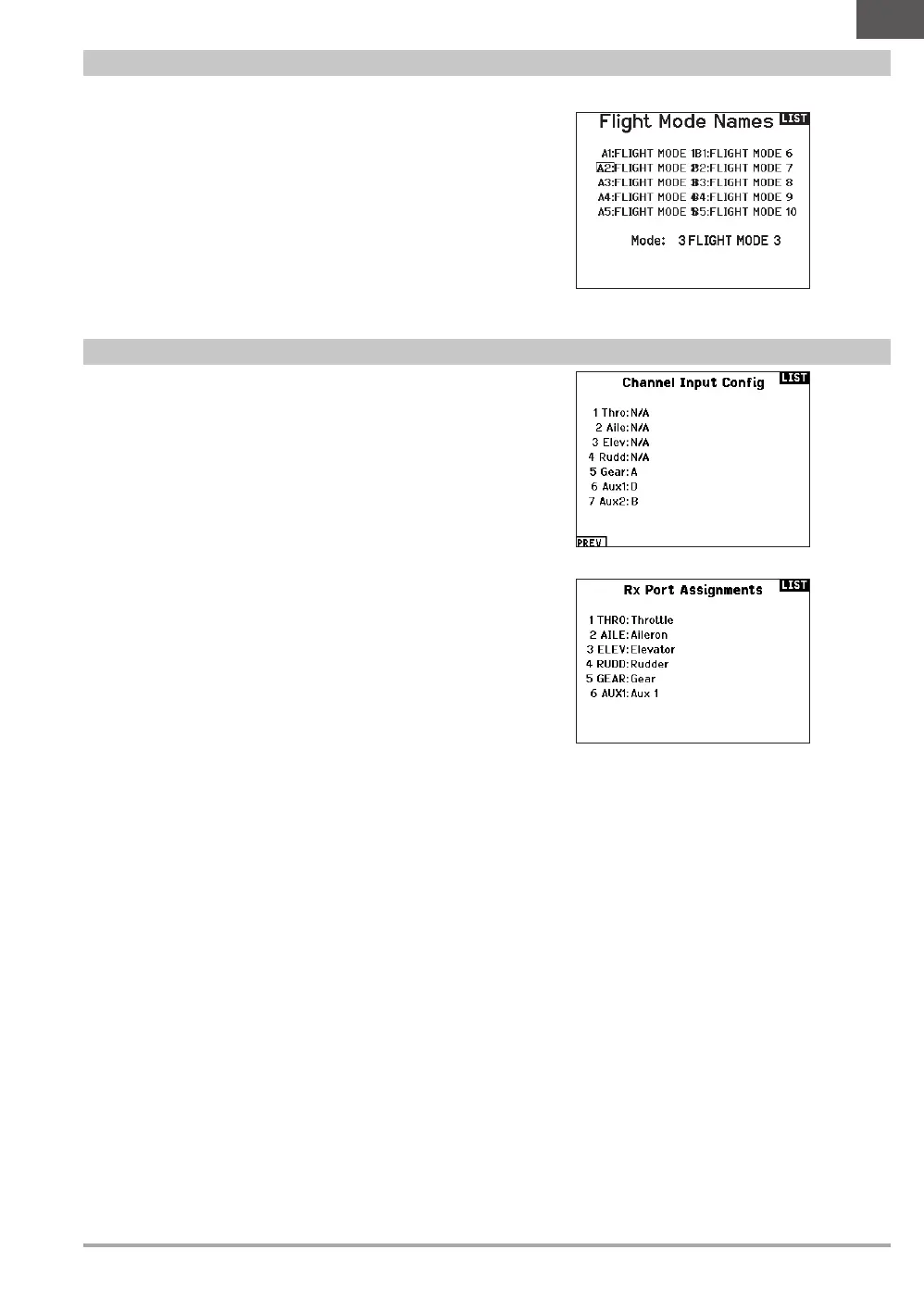13SPEKTRUM NX7e • TRANSMITTER INSTRUCTION MANUAL
EN
Channel Input Configuration
The Channel Input Configuration screen enables you to assign a
transmitter channel to a different control stick or switch.
1. Scroll to the transmitter channel you wish to re-assign and
press the scroll wheel. The box around the current input
selection flashes.
2. Scroll left or right to select the desired control stick or switch.
3. Press the scroll wheel to save the selection.
Flight Mode Name Setup
Channel Assign
Enables you to assign custom names to the flight mode positions.
Flight mode names can include up to 20 characters, including
spaces.
To change the Flight Mode name:
1. Scroll to the flight mode name you wish to change and press
the scroll wheel.
2. Scroll to the character position you wish to change and press
the scroll wheel once. A flashing box appears.
3. Scroll left or right until the desired character appears. Press
the scroll wheel once to save the character. Insert a character
by selecting <+> or delete a character by selecting <->.
4. Repeat Steps 2 and 3 until the name is complete.
5. Select BACK to return to the flight mode names list.
Receiver Port Assignments
The receiver (RX) port assignment function allows you to reassign
almost any receiver channel to a different transmitter channel. For
example, the receiver gear channel could be re-assigned to the
transmitter throttle channel.
1. Select NEXT on the Channel Input Config. screen to access
the Rx Port Assignments screen.
2. Scroll to the receiver channel you wish to change.
3. Press the scroll wheel once and scroll left or right to change
the receiver input selection.
4. Press the scroll wheel a second time to save the selection.
IMPORTANT: You cannot assign a mix to a channel that has
been moved. Create the mix first, then move the channel.
