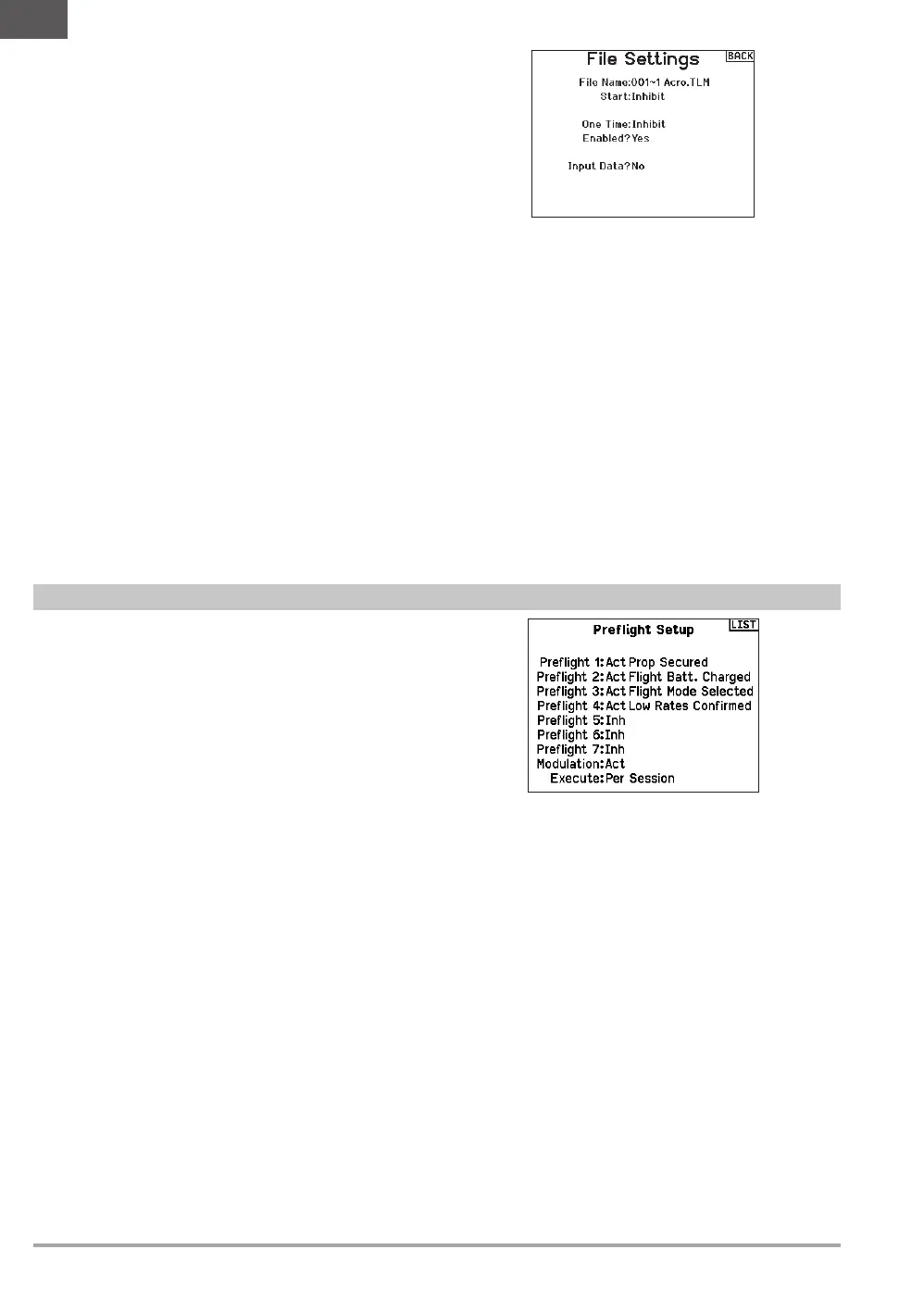18 SPEKTRUM NX7e • TRANSMITTER INSTRUCTION MANUAL
EN
Preflight Setup
File Settings
Select File Settings to change the data logging settings.
Enabled
When Enabled is set to No, data logging is turned off.
Select Yes to save telemetry data to the memory card.
Select Auto to save to the internal memory if no external card is
inserted, or save to the root folder of the external card, if inserted.
File Name
1. Select File Name to assign a custom file name.
2. The File Name screen appears, allowing you to name the file
as you would for a model name or flight mode name. The file
name can include a maximum of 8 characters.
3. Press the back button to exit the keyboard.
4. Press BACK to save the name and return to the File Settings
screen.
Start
1. Select Start to assign a specific switch position or stick
position to activate data logging.
2. Press the scroll wheel to save the selection.
One Time
When active, the telemetry data logging will automatically start at
connection. This feature may be set to Active or Inhibit (default).
Input Data
This feature records stick and switch positions during your flight.
When combined with other telemetry sensor data it can help
diagnose flight conditions or crashes. It may be set to Active or
inhibit (default).
The Preflight Setup menu option enables you to program a
pre-flight checklist that appears each time you power on the
transmitter or when you select a new model memory. Each item on
the list must be confirmed before you can access the main screen.
A different checklist can be created for each saved model.
To create a checklist:
1. Scroll to the step you wish to edit and press the scroll wheel.
2. Scroll to the desired step description on the pre-loaded list,
and press the scroll wheel to select.
3. Repeat steps 1 and 2 until the preflight list is complete.
4. Next to Modulation, select Act or Inh respectively to allow the
radio to transmit before completing the checklist or to inhibit
the RF signal until the checklist is complete.
5. Next to Execute, select from the following:
Inhibit to not show the checklist.
Per Session to have the checklist appear one time until the
active model is changed.
Every Flight to have the list appear every time the transmitter
is powered on with the current active model.
