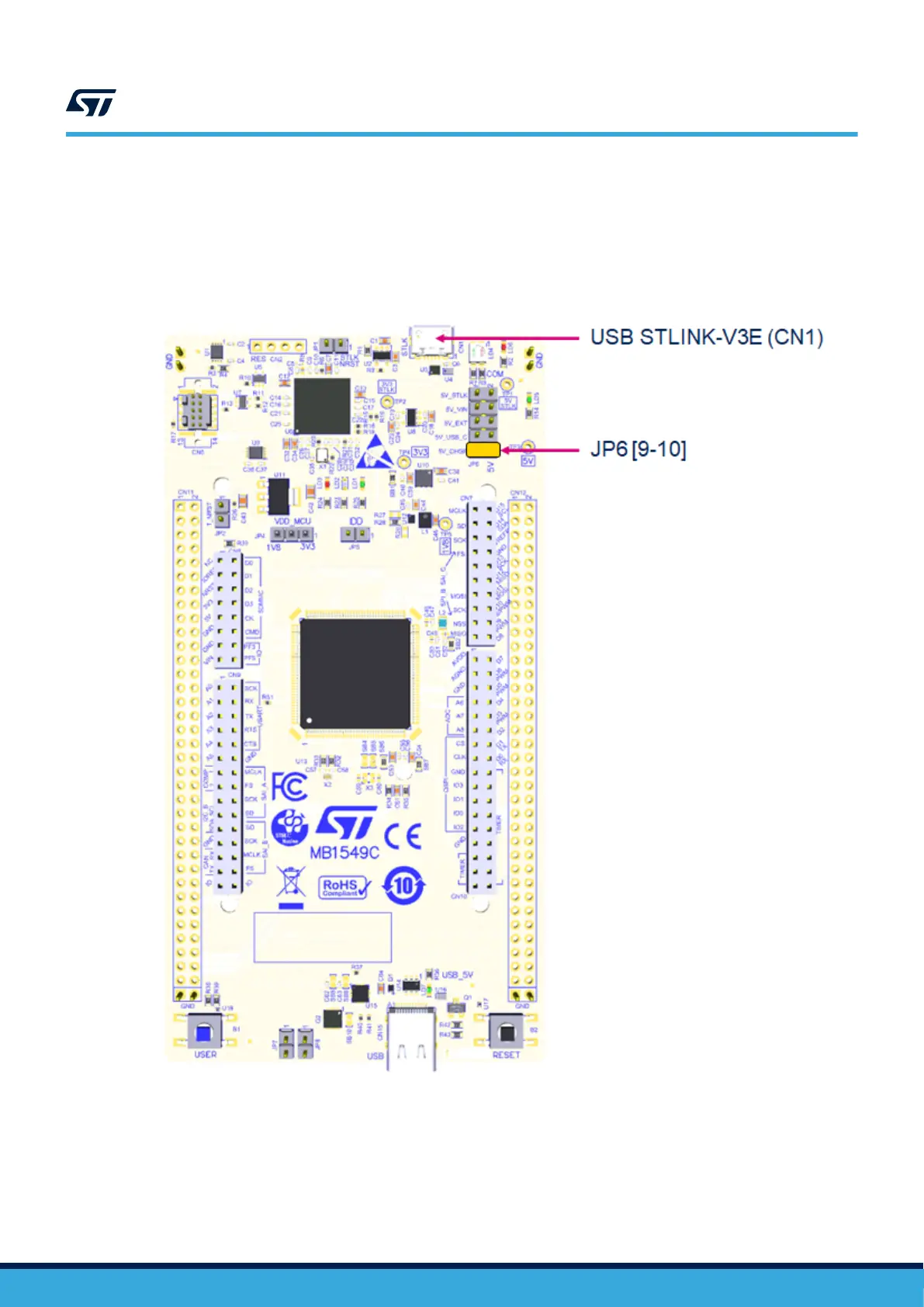5V_CHGR is the DC power charger connected to the CN1 USB STLINK-V3E connector. In this case, the JP6
jumper must be set on [9-10] to select the 5V_CHGR power source. If an external USB charger powers the
Nucleo board, then the debug through CN1 is not available. If a computer is connected instead of the charger,
the current limitation is no more effective. In this case, the computer can be damaged, and it is recommended to
select 5V_STLK mode.
5V_CHGR configuration: The JP6 jumper must be set on [9-10] as shown in Figure 14.
Figure 14. JP6 [9-10]: 5V_CHGR power source
Note: With this 5V_CHGR JP6 configuration, the USB_PWR protection is bypassed. Never use this configuration with
a computer connected instead of the charger, because as the USB_PWR protection is bypassed, the board
eventually requests more than 500 mA and this can damage the computer.
UM2861
Power supply and power selection
UM2861 - Rev 2
page 22/49