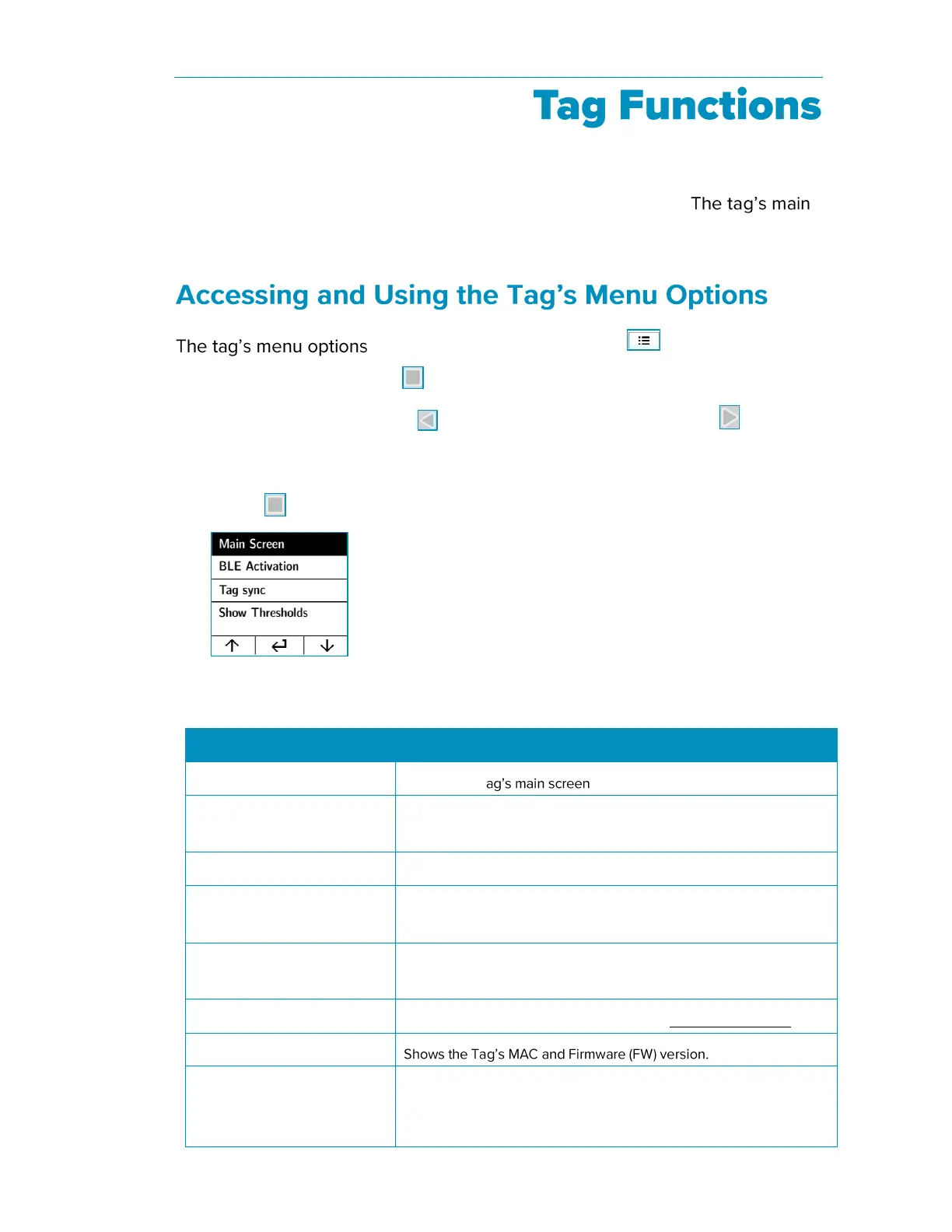T15h Tag Deployment & User Guide
14
The navigation buttons are used to navigate and select a menu option, change
the temperature scale and enable or disable the button sound.
button is used for tag activation, muting alarms, and performing temperature
audits.
are indicated by the menu icon .
1. Press the Select button to access the menu.
2. Use the left arrow button for up, and the right arrow button for
down, to navigate through the menu.
3. To select an option, navigate to the required option and press the Select
button .
Tag Menu Options
Select this option to activate a BLE session with the Deployment
Manager (DM) app. The BLE will be active for 30 min.
Changes the screen display language. English is the default setting.
Other available languages include French, Swedish, Finnish, Spanish,
and Portuguese.
