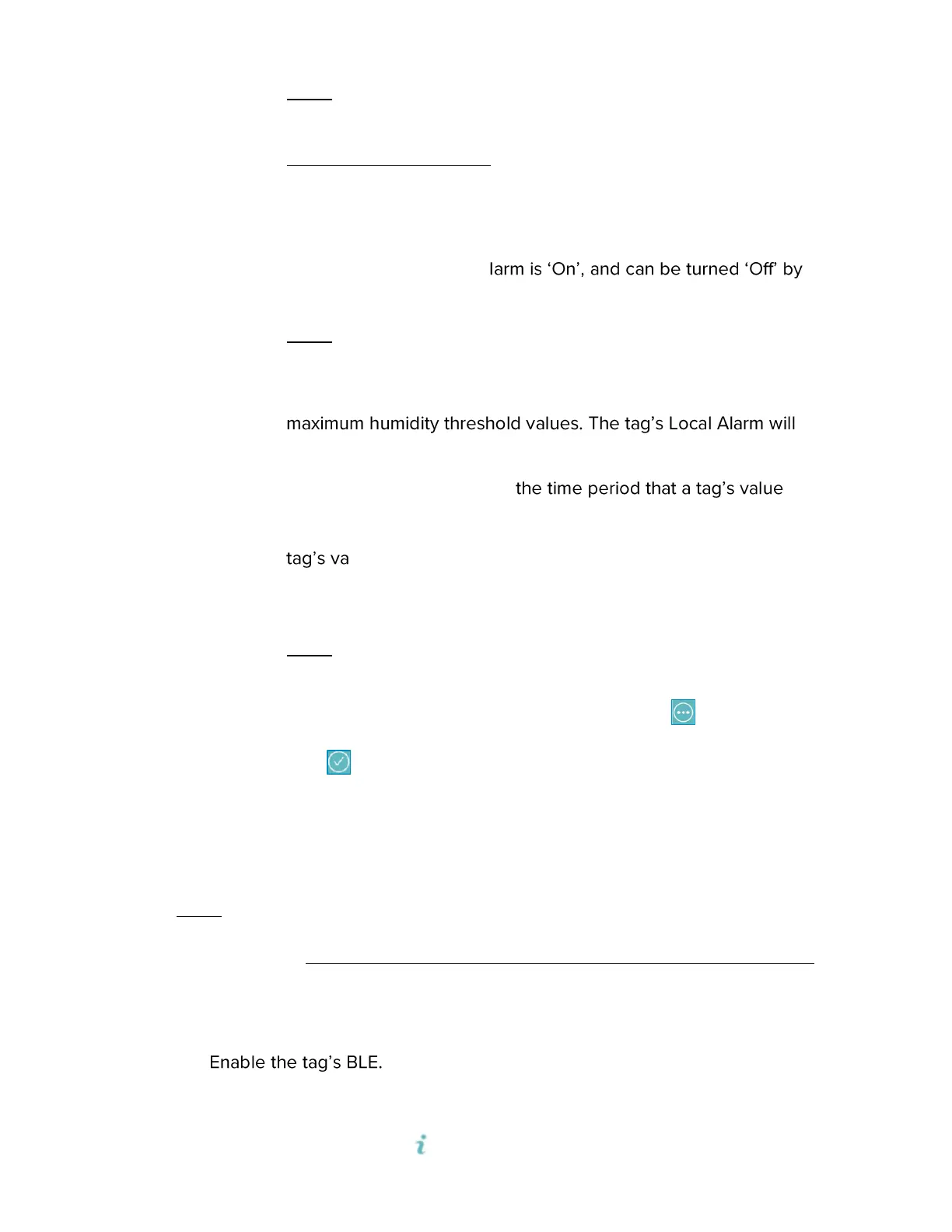T15h Tag Deployment & User Guide
41
Note: The tag will immediately move out of alarm mode when
the temperature is back within the configured limits.
c. Humidity Alarm Settings:
Local Alarm: The Local Alarm includes 3 components; Buzzer,
Alert LED and the on-screen Bell icon. These are all triggered if
the configured temperature values are out of range. By default
the (in UD mode) Local A
toggling the button.
Note: The buzzer will continue to sound unless muted on the tag
itself.
Min & Max Humidity Thresholds: Set the minimum and
be triggered when a value is out of its configured range.
Alarm Delay Period: Select
must be out of a configured range before an alarm is triggered.
For example; if the alarm delay period is set to 5 minutes and the
lue is out of its configured range, the alarm will only be
triggered if its value does not normalize within the set time of 5
minutes.
Note: The tag will immediately move out of alarm mode when
the humidity is back within the configured limits.
12. To Save, Load or Export a configuration, tap the Options icon.
13. Tap the Apply icon to apply the new configuration.
14. Ensure all tag configurations are successful and then tap Done.
Editing Transmission and Wireless Settings (BD Deployments)
Note: Only one tag can be edited at a time. If you need to edit multiple tags,
edit one tag, save the configuration and then load the new configuration to the
other tags. See Saving, Exporting, Importing, and Loading Tag Configurations.
Tag Transmission and/or Wireless Settings of BD deployed tags are edited by
doing the following:
1.
2. Open the DM app and Detect the tag.
3. Tap the information icon of the tag to edit.
