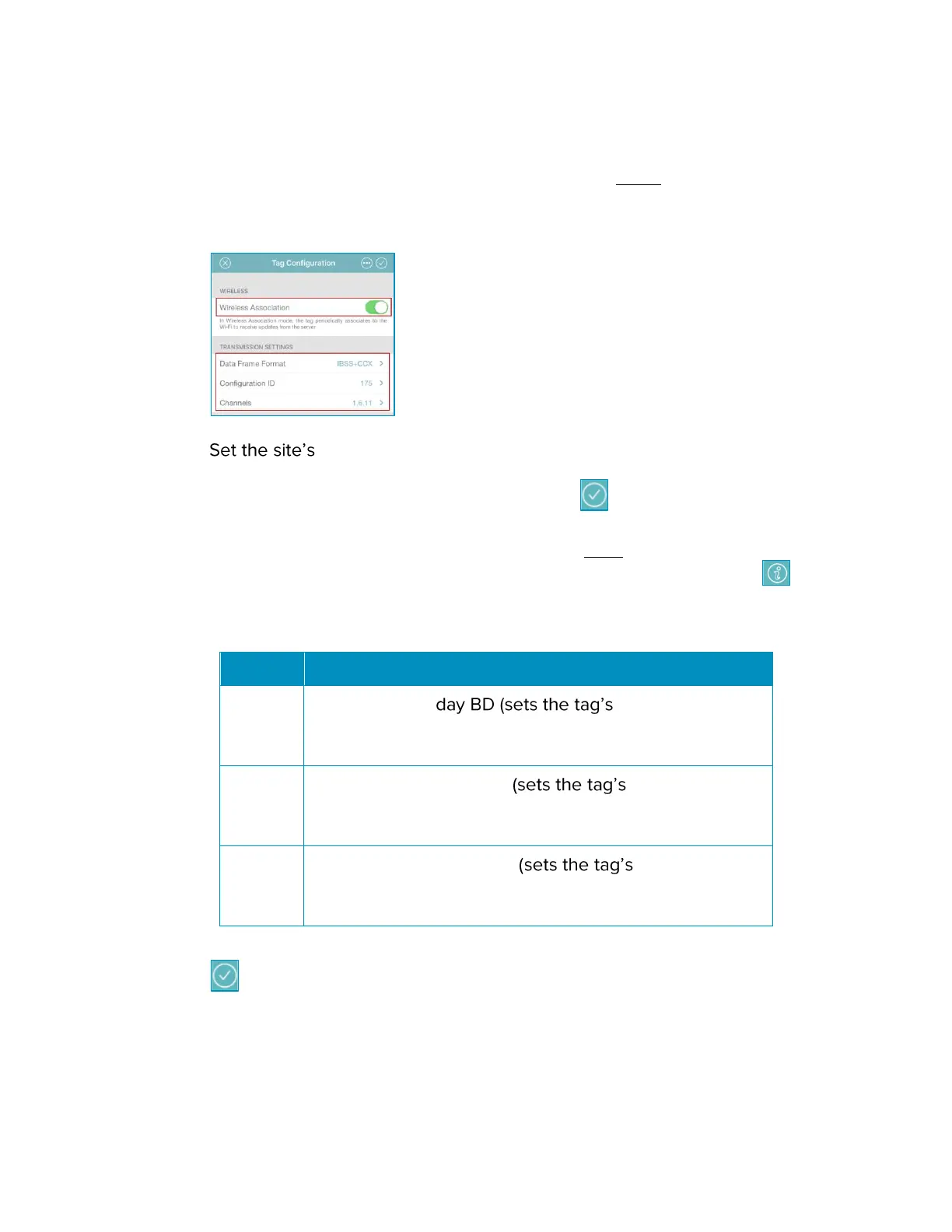T15h Tag Deployment & User Guide
30
BD (Bidirectional) Deployment Configuration
Configure the following in the DM app:
1. Ensure Wireless Association is enabled (default). Note: When Wireless
Association is enabled, the Sensor Settings tab is disabled. The tag will
now receive sensor settings from MobileView.
2. Data Frame Format (default is CCX).
3. Select a Configuration ID and then tap Apply .
These are pre-defined configurations. One ID must be selected. You can
view more details about each ID by tapping on the information icon
The following table explains each Configuration ID:
1min Beacon, 1 transmission and
logging interval to 1min and sets a BD session for every
day).
5min Beacon, 1 days BD transmission
and logging interval to 5min and sets a BD session for
every day).
15min Beacon, 1 days BD transmission
and logging interval to 15min and sets a BD session for
every day).
4. Set the Wi-Fi Channels accordingly (default is 1, 6, 11) and then tap Apply
.
5. Tap Wireless (this option is only available if Wireless Association is
enabled).