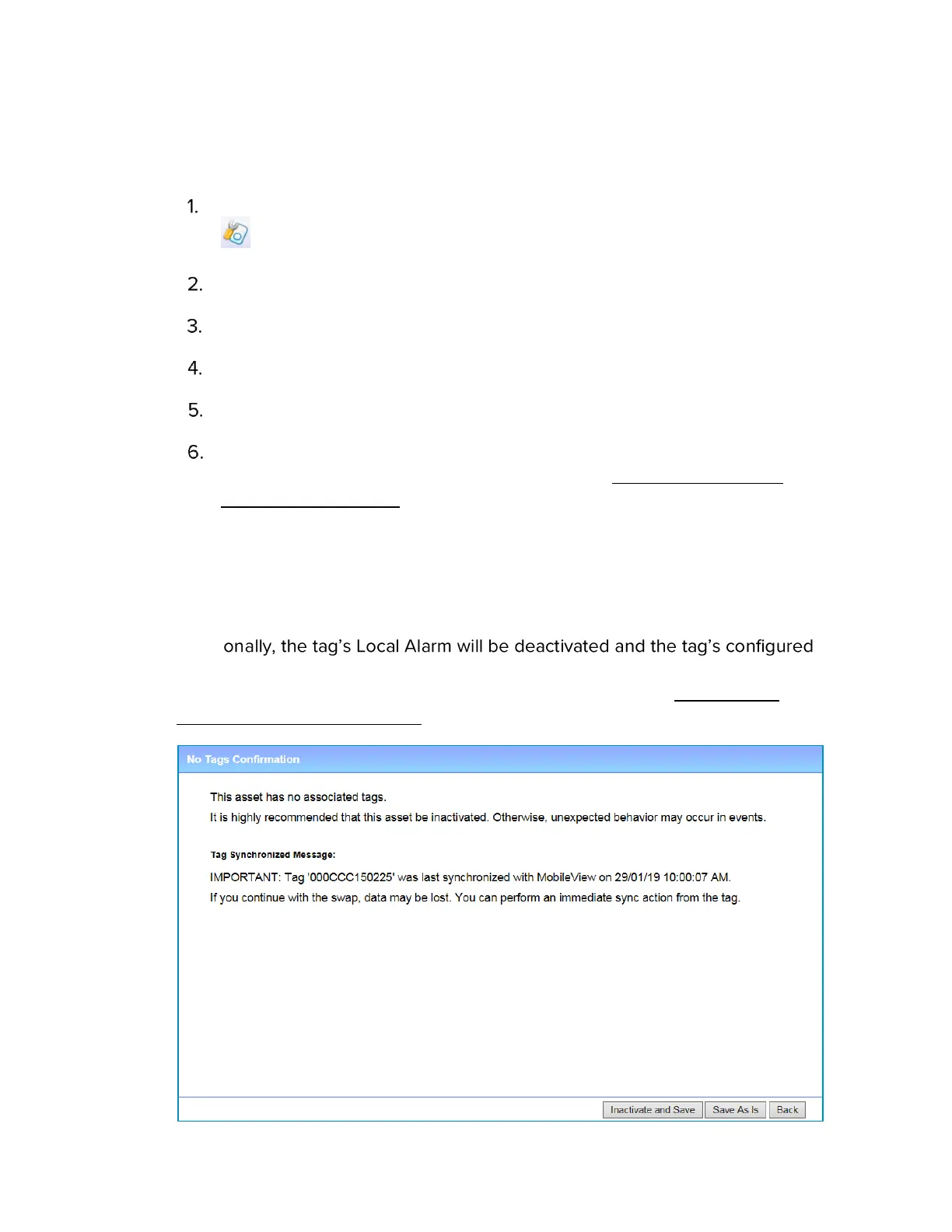T15h Tag Deployment & User Guide
62
Updating Tag Firmware
Tags that are set up to associate with MobileView can have their Firmware
updated via a Bidirectional session by doing the following:
From the Tags tab in MobileView, click on the Tag Configuration icon
.
From the Repository tab, upload the new Firmware and then click Save.
Select the Firmware Selection tab.
Select the required firmware for the T15h Tag.
Click Save.
Tag firmware will be updated during the next BD session. You can initiate
an immediate sync by following the steps in the Performing a Manual
Sync with MobileView section.
Swapping or Removing Inactive Tags in
MobileView
When swapping or removing inactive tags in MobileView, data may be lost.
Additi
threshold values will be deleted. It is therefore recommended to perform a
manual sync from the tag before swapping or removing. See Performing a
Manual Sync with MobileView.
