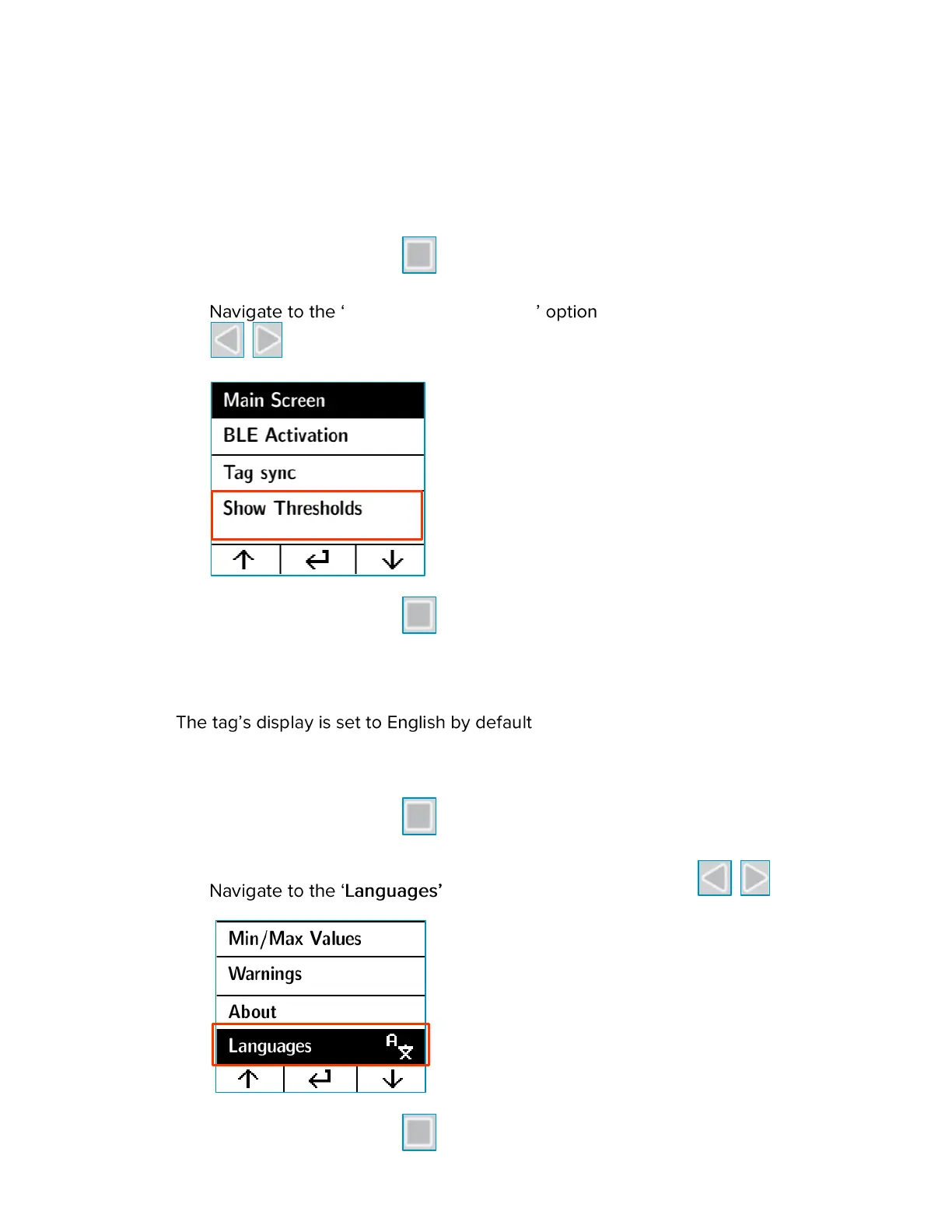T15h Tag Deployment & User Guide
57
Show/Hide Thresholds
You can choose to either show or hide the temperature and humidity
thresholds on the main screen by doing the following:
1. Press the Select button to access the menu.
2. Show/Hide Thresholds using the arrow buttons
.
3. Press the Select button .
Changing the Display Language
but supports 5 additional
languages; French, Swedish, Finnish, Spanish and Portuguese. To change the
display language, follow the procedure below:
1. Press the Select button to access the menu.
2. option using the arrow buttons .
3. Press the Select button .