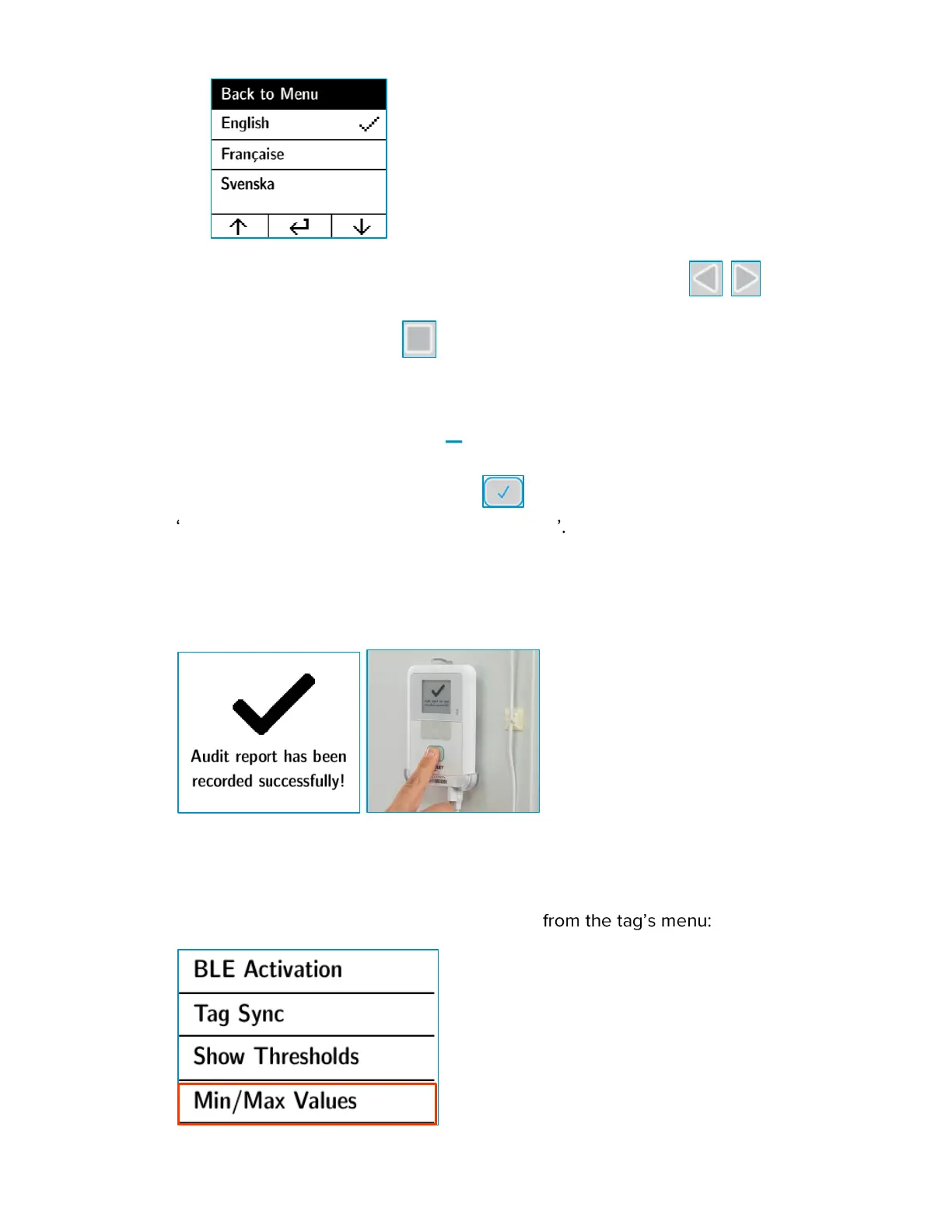T15h Tag Deployment & User Guide
58
4. Navigate to the required language using the arrow buttons .
5. Press the Select button to select the required language.
Performing an Audit Manual Inspection
Pressing and holding the main button for three to five seconds displays
Audit report has been recorded successfully The operation is also logged
by the tag and is sent to MobileView along with the current temperature and
humidity, and the Minimum and Maximum Temperature and Humidity values
recorded since the last Audit. The Min and Max measurement values of the
last audit are also renewed.
Viewing Min/Max Values
The tag stores the last recorded temperature and humidity audit values. These
can be viewed by selecting Min/Max Values