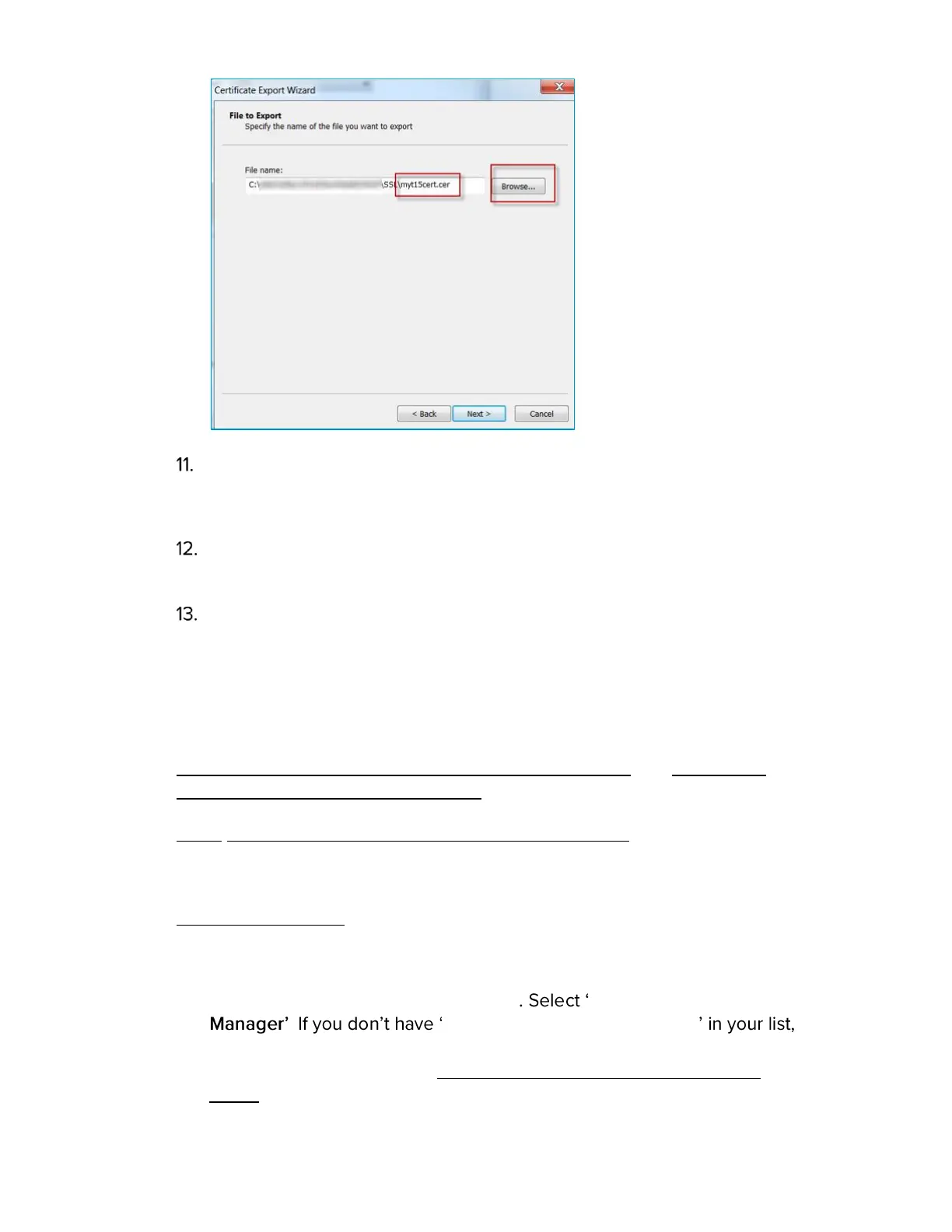T15h Tag Deployment & User Guide
22
Click Next and then Finish.
The Certificate is saved.
Navigate to the location of the saved Certificate. Locate the Certificate and
rename its extension from .cer to .certificate. Example; mycert.certificate.
Send the secured Certificate to your mobile device, either by email or any
other file sharing app.
Loading a Secured Certificate to the Tags
Ensure you have the secured MobileView Certificate available on your mobile
device (either as an email attachment or in a file sharing application). Refer to
Enabling Secured Tag Communication with MobileView and Exporting a
Secured Certificate from MobileView.
Note: Previously installed Certificates will be deleted.
From your mobile device, perform either of the following:
Loading from Email:
1. Tap the required Certificate in your email.
2. The default file operation list will open Copy to Deployment
. Copy to Deployment Manager
tap Save to Files and save the file to either your iCloud Drive or any other
file sharing application (see Loading from a File Sharing Application
below).
