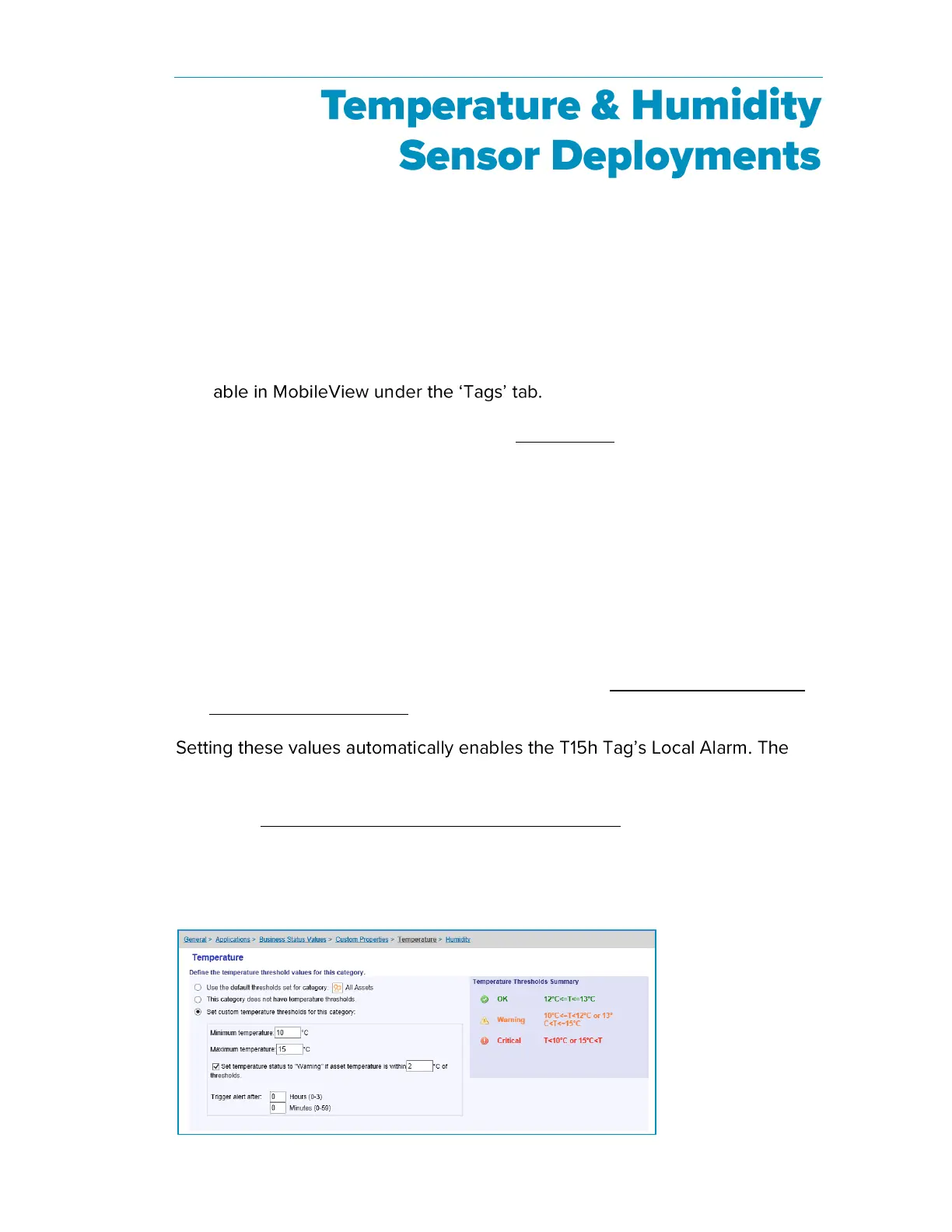T15h Tag Deployment & User Guide
45
This section explains how to configure the T15h Tag for use as a Temperature
and Humidity Sensor and assumes familiarity with MobileView.
Configuring MobileView
Please refer to the latest MobileView Administrators Guide on the STANLEY
Healthcare Knowledge base and perform the following. Ensure the tag is
avail
If the tag is setup for UD, MobileView will only receive data from the tag and
trigger alerts according to configured events.
If the tag is setup for BD, MobileView will transmit data, such as temperature
and humidity threshold values to the tag, and receive data from the tag. Alerts
will be triggered according to configured events.
Creating / Editing a Category
1. Create or edit a Category and give it a meaningful name.
2. Define the temperature and humidity thresholds (this can be done on an
Asset or Category level):
entered values will be sent to the tag via a BD session which may require a
few hours to update. You can perform an immediate sync action from the tag
itself. See Performing a Manual Sync with MobileView.
Setting Thresholds on a Category Level
Temperature Thresholds
