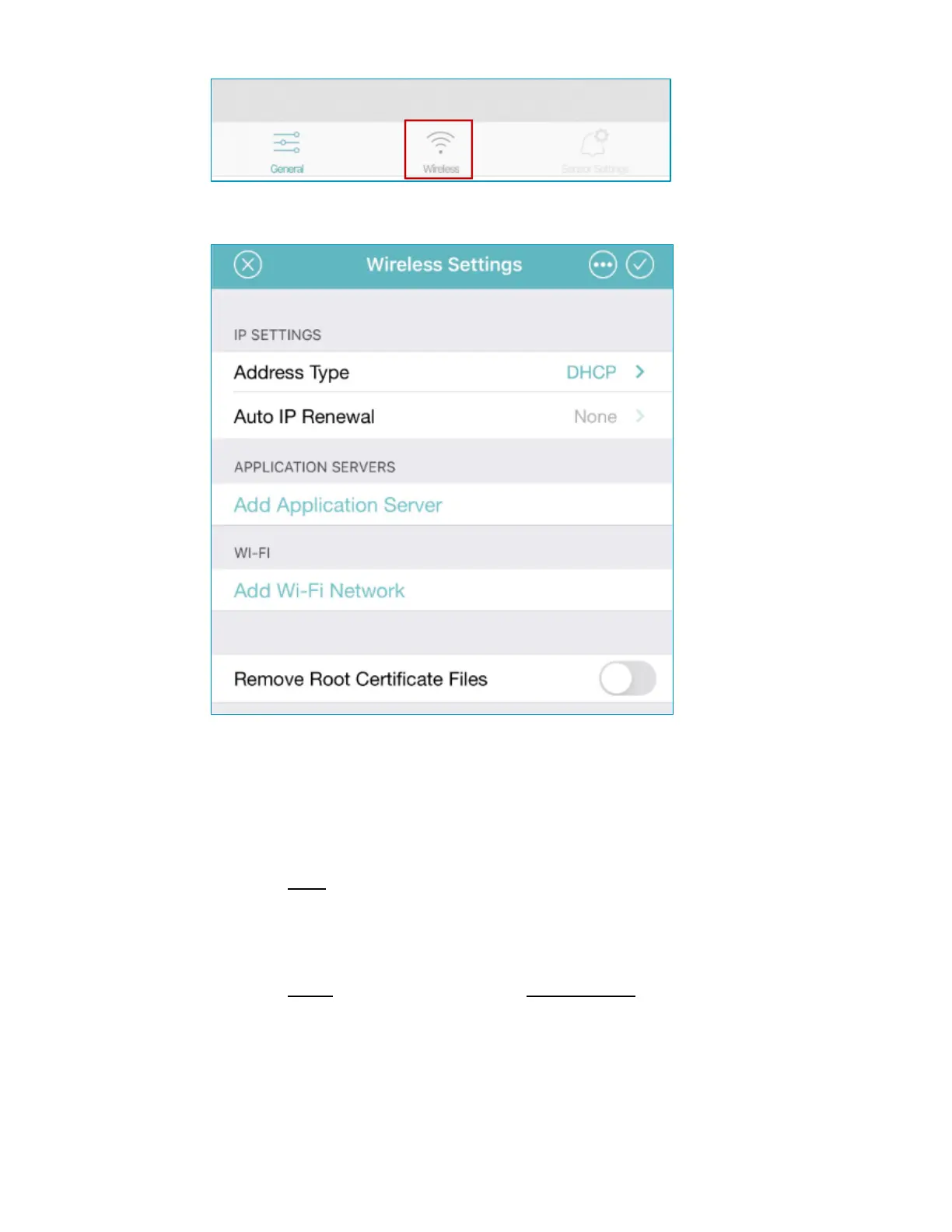T15h Tag Deployment & User Guide
31
6. Enter the required Wireless Settings:
IP SETTINGS:
a. Tap on Address Type and select either DHCP (The DHCP server
automatically assigns the tag an IP address every time the tag is
associated with the network),
-OR-
Static IP (the IP address and connection settings are specified
manually).
Note: The Static IP setting is not available if more than one tag is
selected.
b. Auto IP Renewal is not available and is set to None.
c. If Static IP is selected, enter the IP Address, Subnet, Gateway
and optional DNS Server.