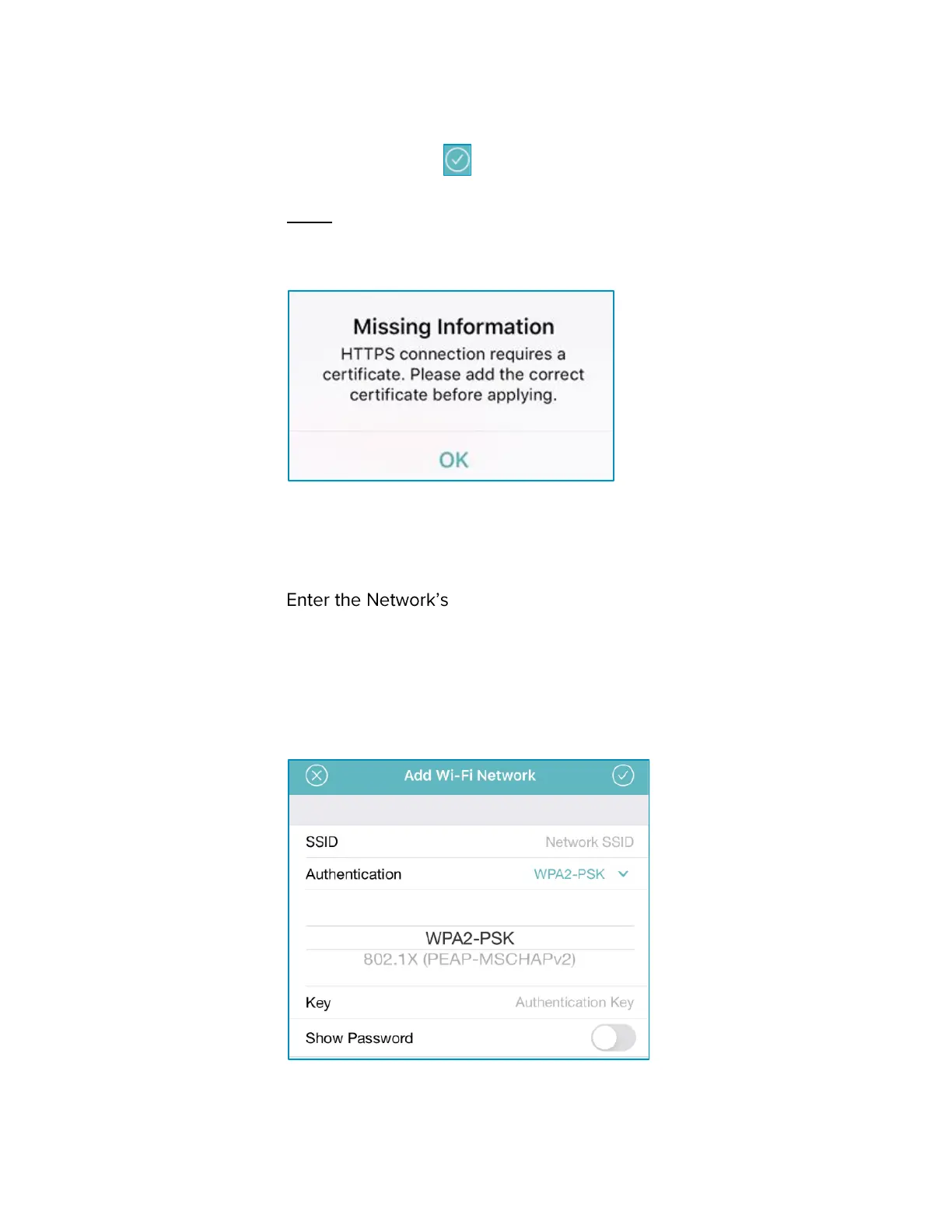T15h Tag Deployment & User Guide
33
ensure a secured connection. Use HTTP if you are not using
a secured connection.
b. Tap the Apply icon to apply the settings.
Note: An HTTPS configuration can only be applied if a certificate
is loaded. A Missing Information message appears if no HTTPS
certificate is loaded.
WI-FI (1 must be added):
a. Tap Add Wi-Fi Network.
b. SSID.
c. Select the Authentication method; WPA2-PSK or 802.1X (PEAP-
MSCHAPv2).
d. For WPA2-PSK enter in the Authentication Key. To view the
entered Key, turn on Show Password.
e. For 802.1x (PEAP-MSCHAPv2), enter in the appropriate Domain
Name \ Username (separated with a backslash\) and Password.
To view the entered password, turn on Show Password.