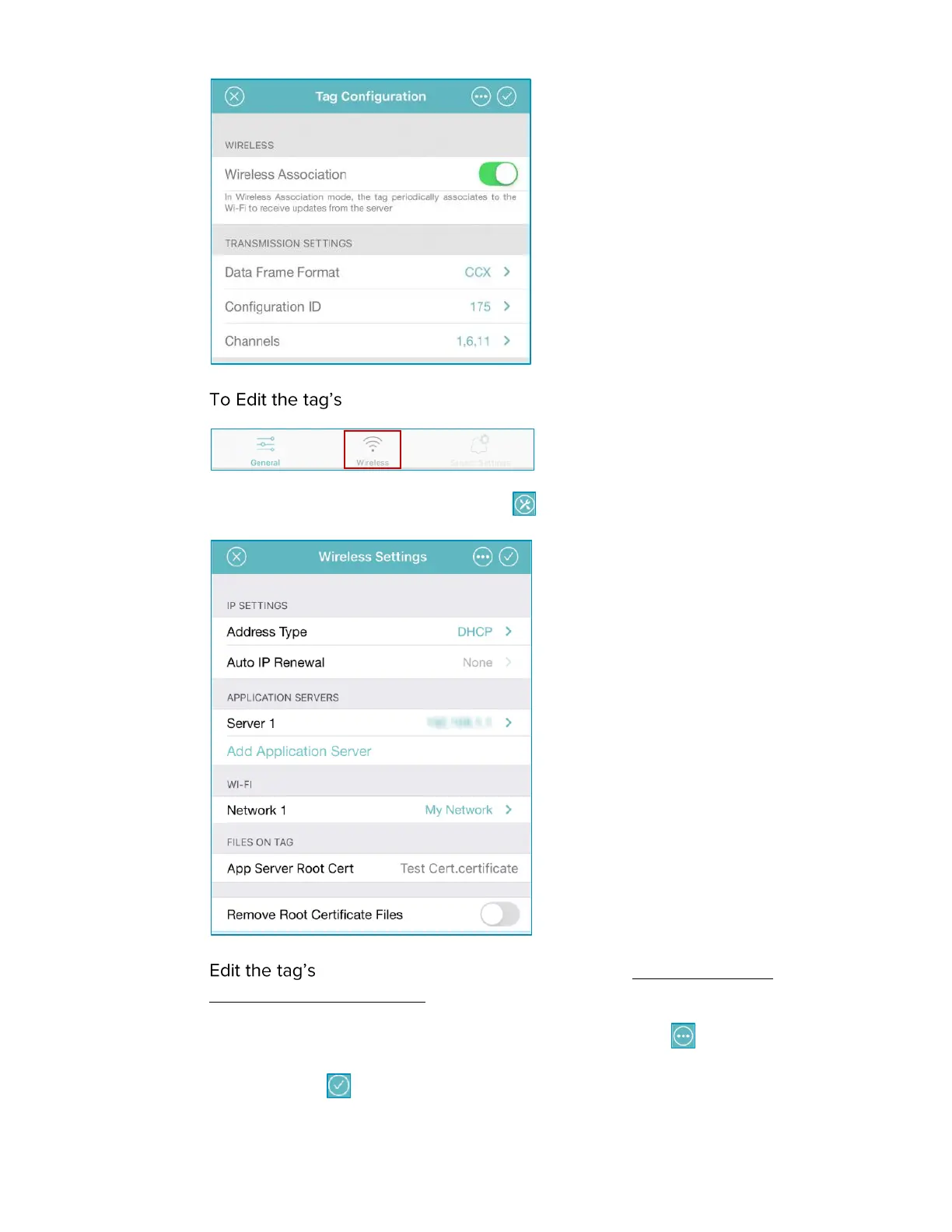T15h Tag Deployment & User Guide
43
9. Wireless Settings, tap the Wireless tab.
10. If needed, tap the Edit Configuration icon.
11. wireless settings accordingly. See the BD (Bidirectional)
Deployment Configuration section.
12. To Save, Load or Export a configuration, tap the Options icon.
13. Tap the Apply icon to apply the new configuration.
14. Ensure all tag configurations are successful and then tap Done.